Changelog
Follow up on the latest improvements and updates.
RSS

This cycle, we tightened up the new
Per-Click
experience and gave users more visibility into value
and collaboration
. Let's dig in... 
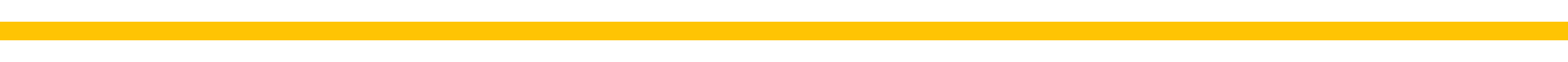

[Publishers] Earnings Visibility
You can now see all your earnings in a nice chart on the homepage of your dashboard
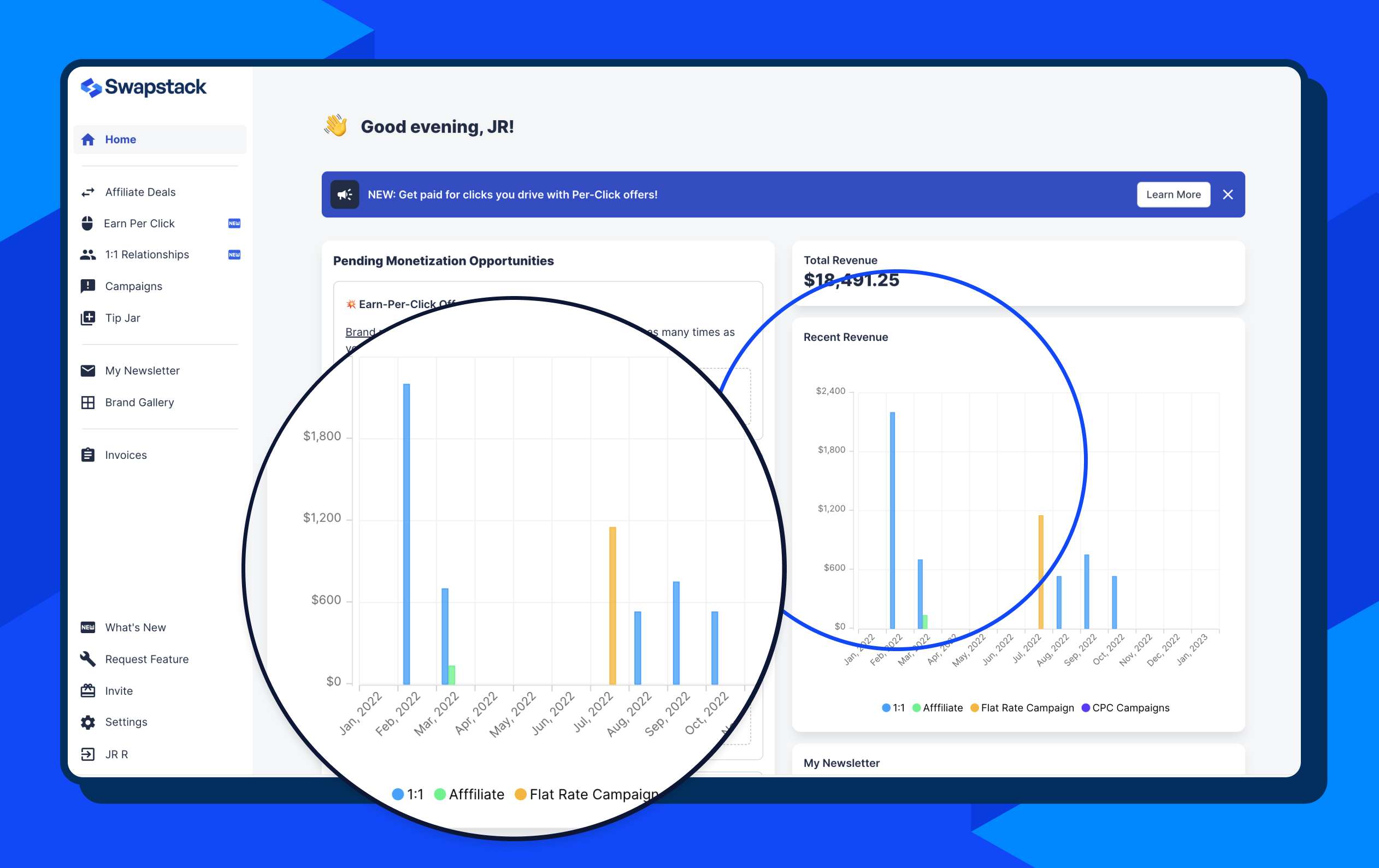
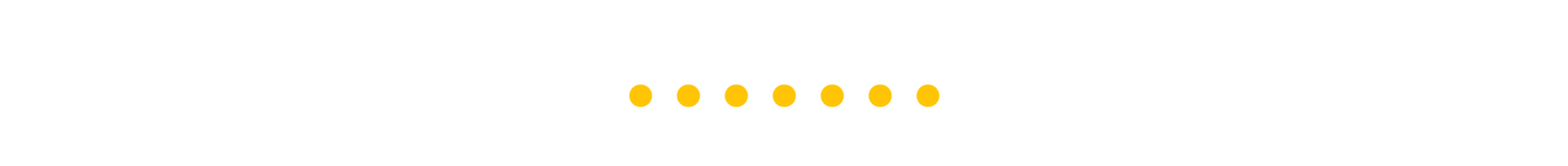
[Both] Chat Conversations Upgrade
Find the conversation you're looking for quicker.
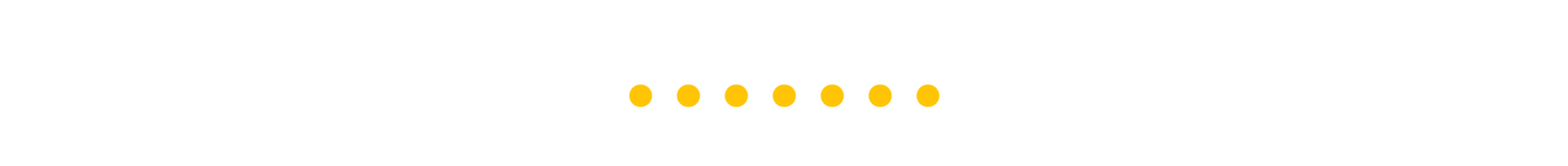
[Publishers] Ability to hide Affiliate Deals in Brand Gallery
Not interested in affiliate deals? You can now hide them from view.
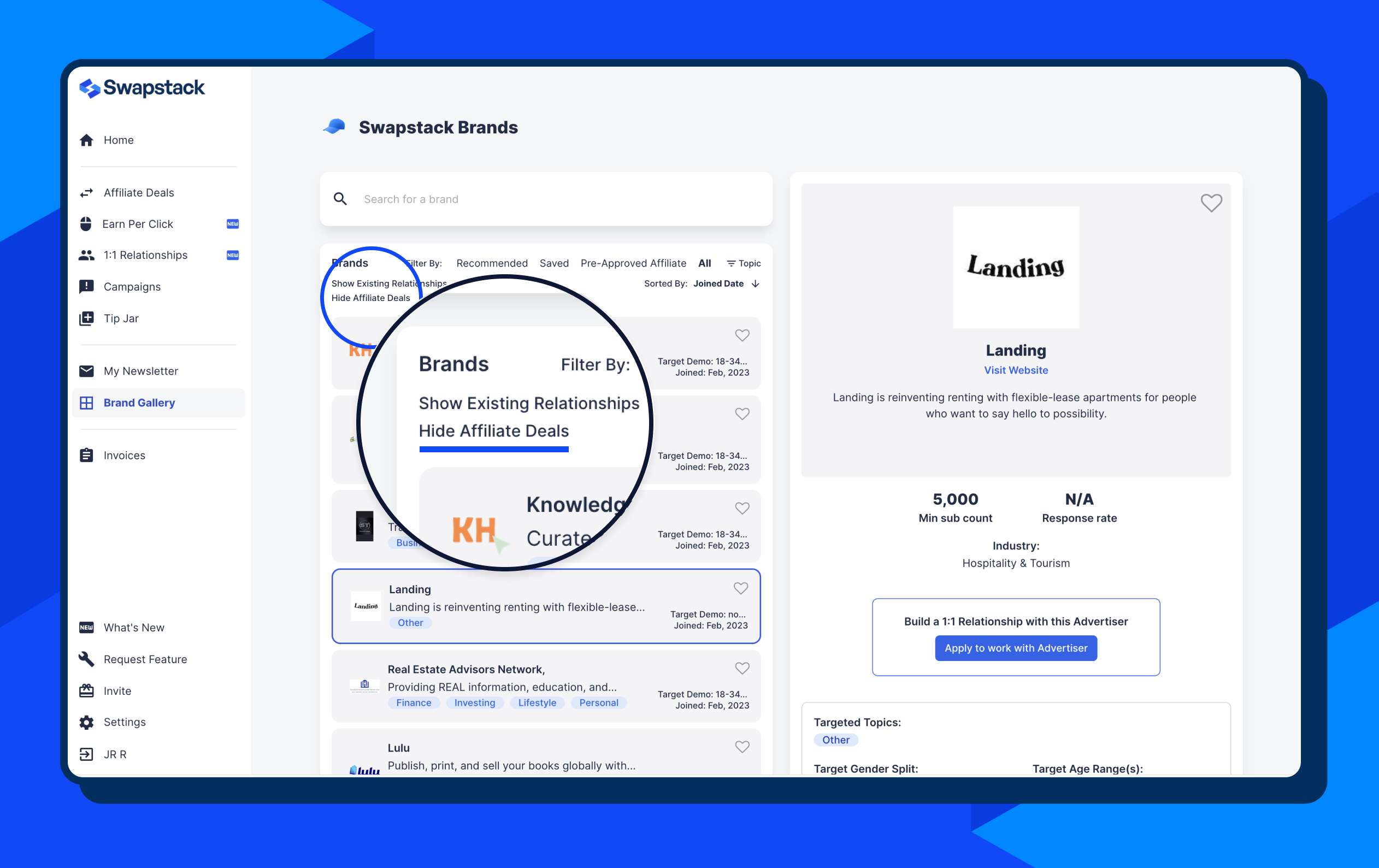
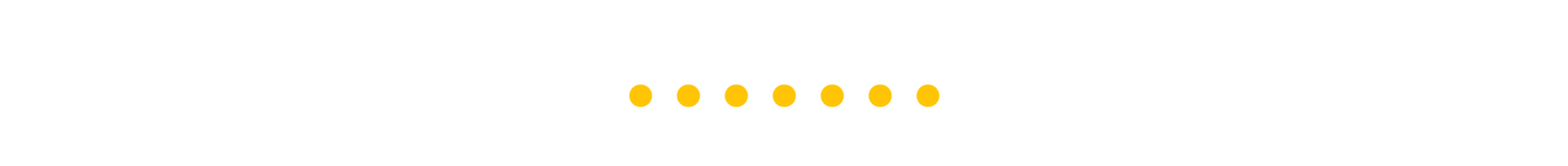
[Both] Better Teams Management
Working with a team? See who's on your account and add new members.
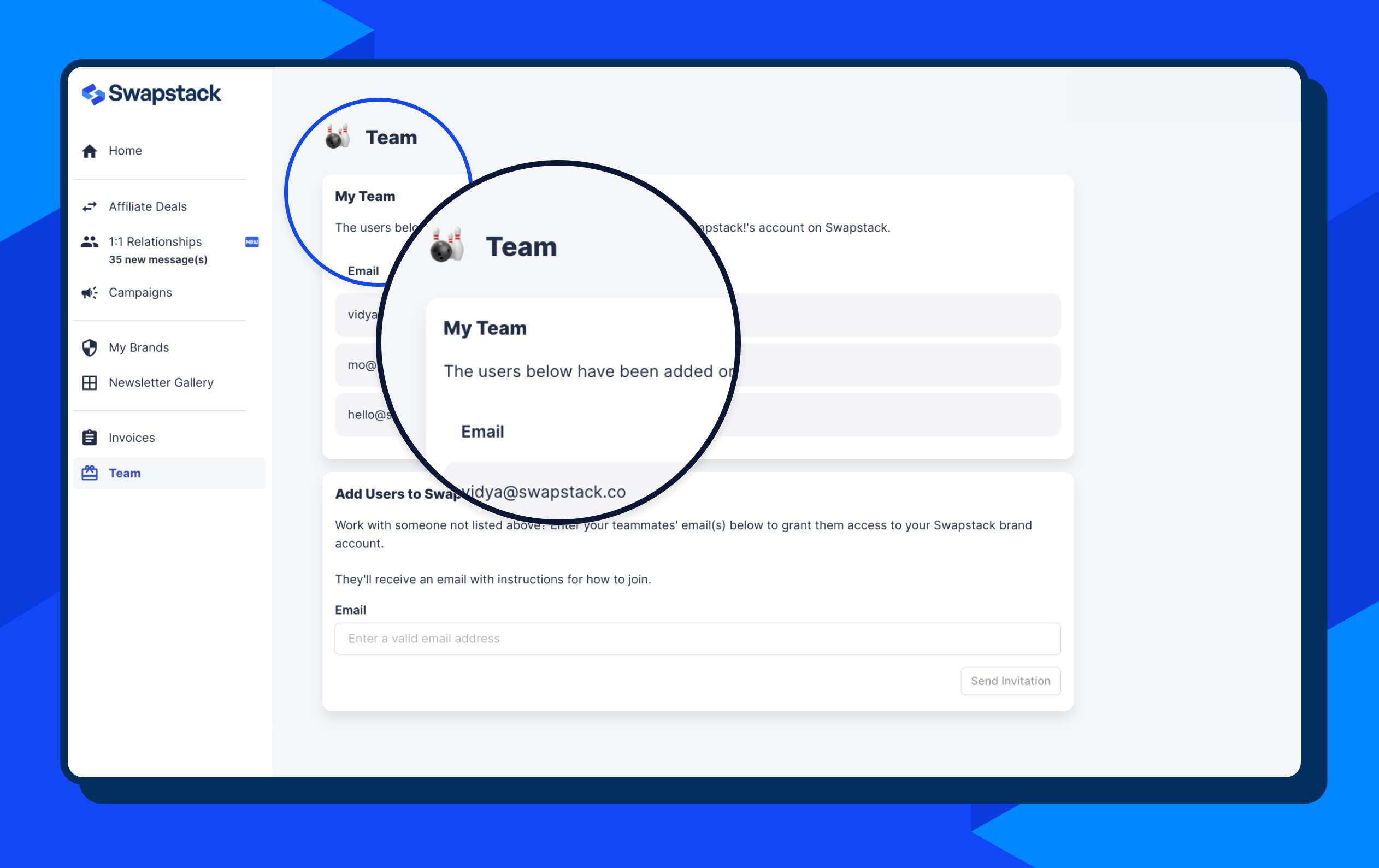

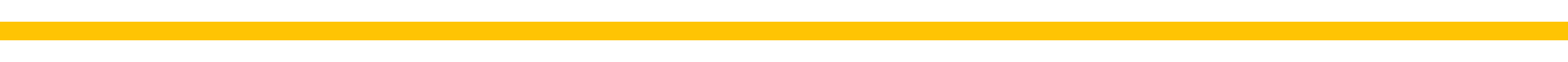

Several small refinements to the new Per-Click product line
- Click Counting[Both] - Before, we were only able to update click data on platform every ~7 hours. This has been improved and clicks will now update every hour at the slowest.
- Campaign Dates[Advertisers] - Can now be edited before the campaign goes live.
- User Education[Both] - Walkthroughs appear upon logging in and in context on the page.
- Decline Reason[Both] - We're now collecting feedback from publishers about the offers they're declining in order to improve future campaigns.
- Click Counting[Both] - Refined counting process for better accuracy
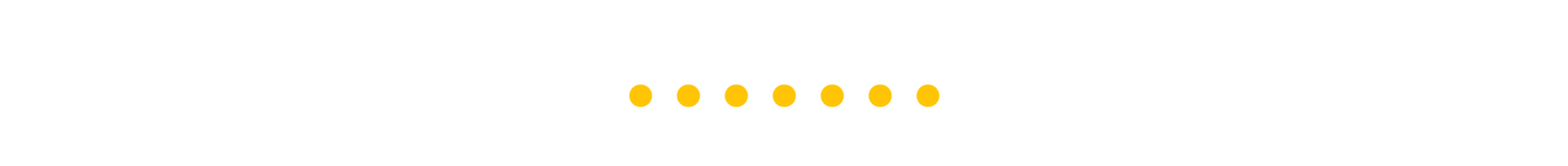
Elsewhere in the Platform
- Newsletter Gallery[Advertisers] - Tweaks to the 'active publisher' card
- Home Screen[Advertisers] - Updated language around "Applications" to clarify that they're related to 1:1 Relationships
- 1:1 Relationships[Both] - Scrolling direction is more natural in chat window
- 1:1 Relationships[Both] - Ability to

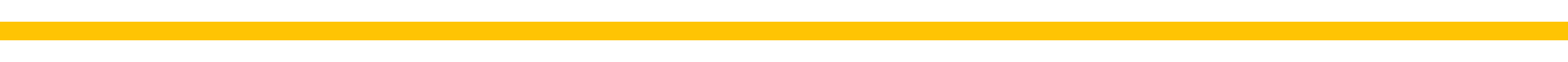

Bug Fixes
1:1 Relationships
- [Advertisers] Timed out applications are now re-openable
- [Both] Declined Invitations and Applications are now appearing correctly in 'Inactive' table
- [Both] Dates are now displaying correctly in tables
- [Both] Some relationships were not appearing in the Relationships dashboard because the status was not getting set correctly
- [Both] In chat window, 'is typing' message was sometimes stuck
Per-Click (CPC) Campaigns
- [Both] Reports tables are now displaying click counts accurately
- [Publishers] Total Max Payout amount is now populating in the Results table
- [Advertisers] Brands were unable to set click caps
- [Advertisers] Invoices being created incorrectly
- [Publishers] Some trackable links were not getting created successfully
Onboarding
- [Advertisers] Navigation issues fixed
Affiliate Deals
- [Advertisers] Invoice links were broken

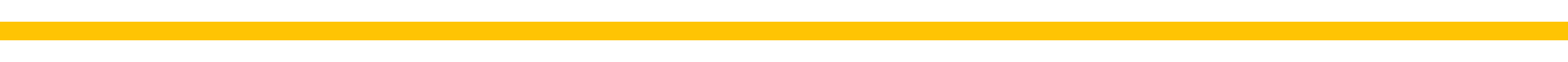

What should we be working on?
The projects we tackle are a direct result of the feedback we receive from our users. Tell us what you'd like to see improve about Swapstack here:
new
improved
Emails
Communication
Affiliate Deals
Campaigns
1:1 Relationships
Per-Click Campaigns
Per-Click Campaigns

Lots of little improvements this cycle, and one big release:
Per-Click Campaigns
. Let's dig in... 
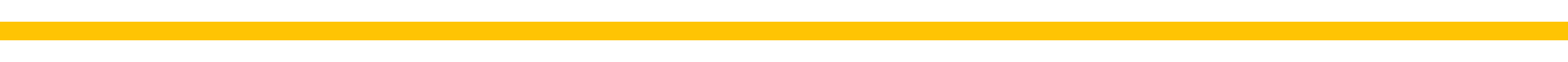

[Advertisers] NEW! CPC Campaigns
Offer a per-click payout with monthly caps. Invite multiple publishers to participate. Pay only for the clicks they drive during the campaign.
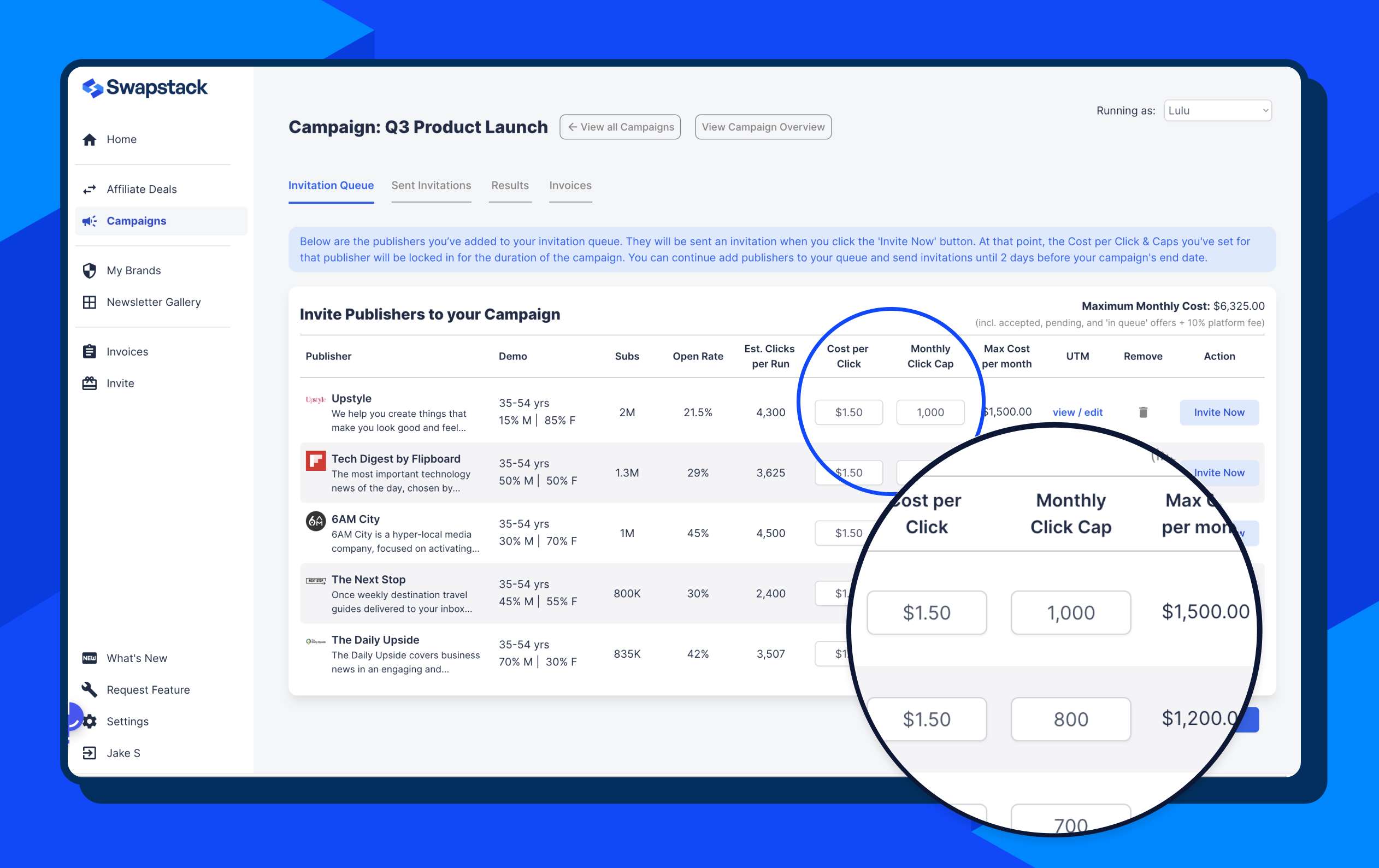
Set up a new campaign on your Campaigns Dashboard, and select "Per-Click" to get started:
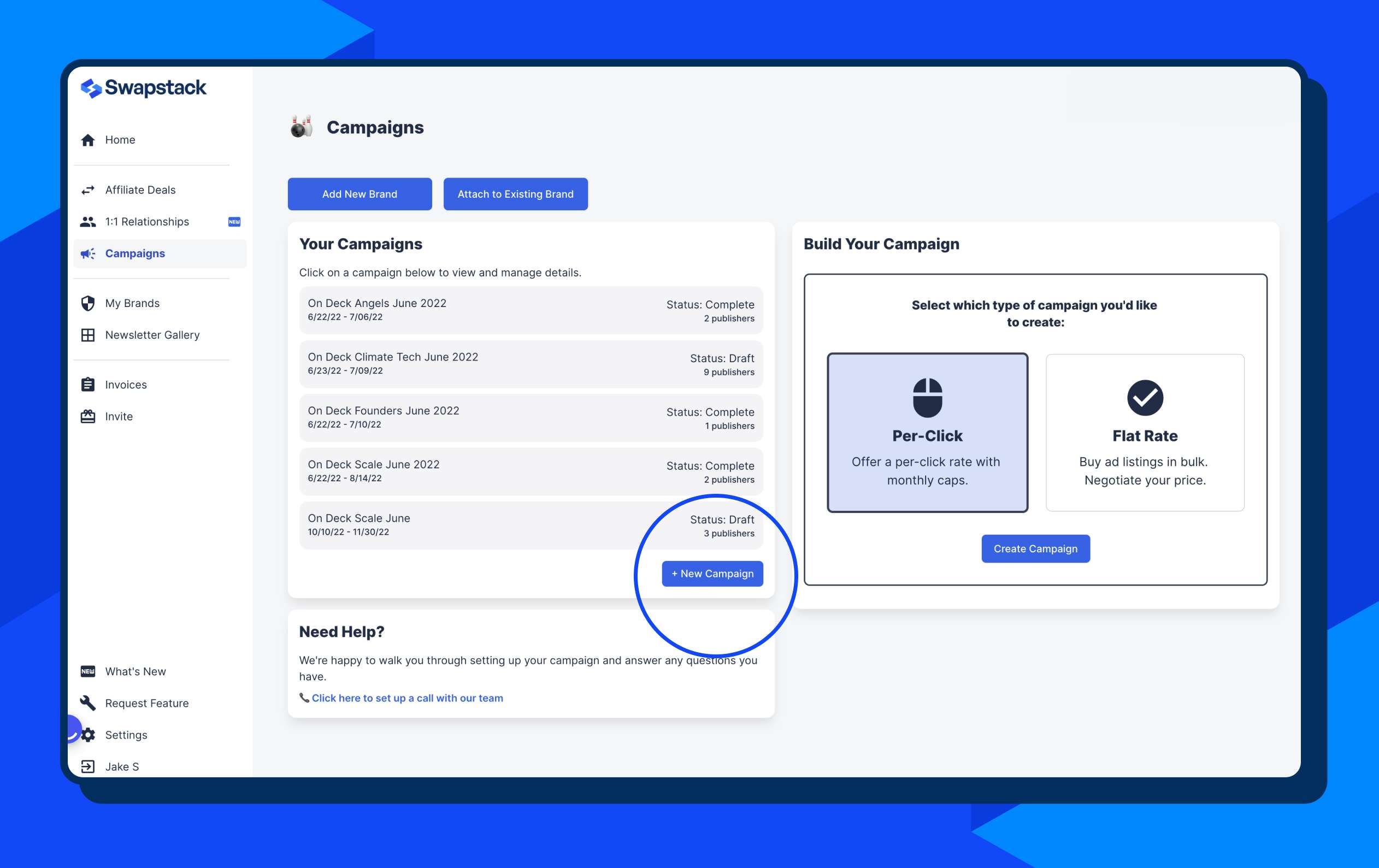
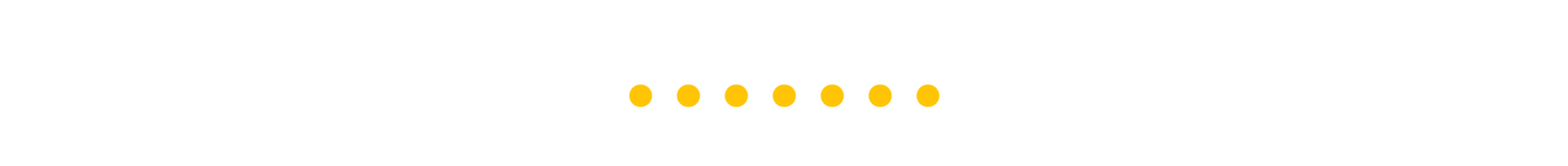
[Publishers] NEW! Per-Click Offers
Drive clicks, get paid! Once you've been invited to a per-click campaign, you'll see a new option in your sidebar menu.
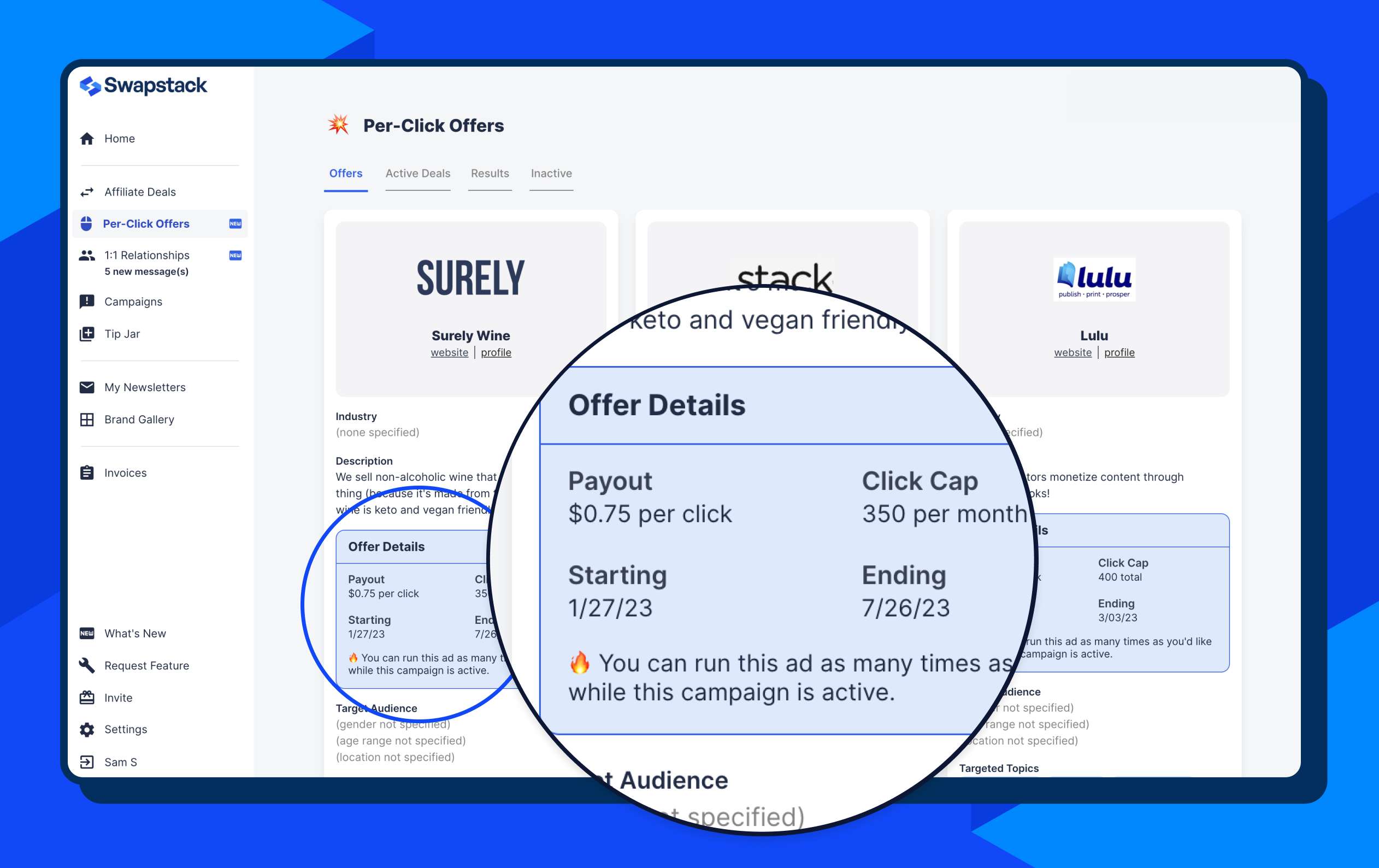

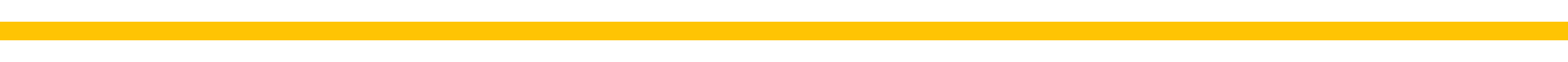

[Both] Plug & Play is now "Affiliate Deals"
The old name was cute(ish) but it was confusing and users were ignoring it. So we got un-creative and renamed it something more descriptive.
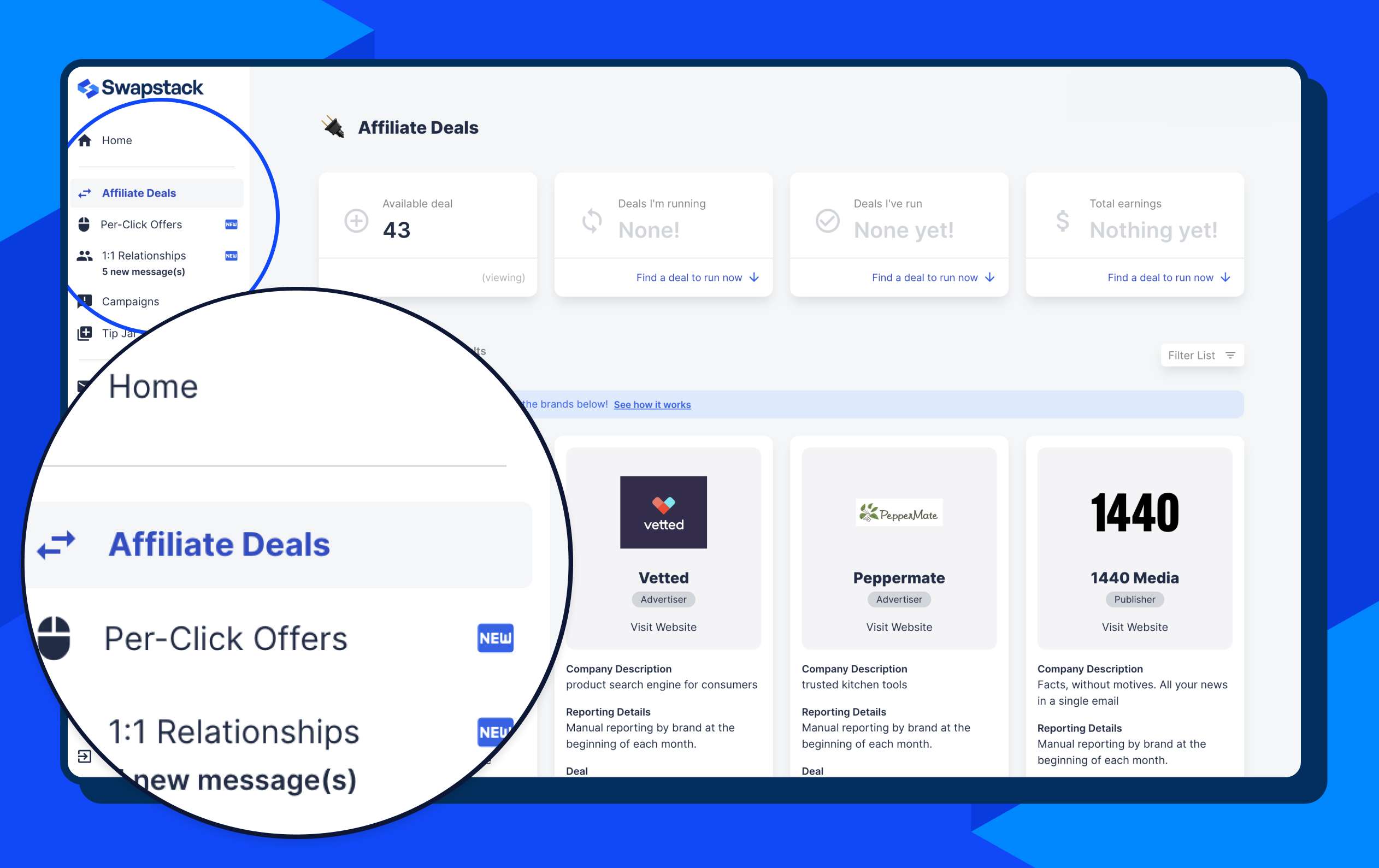

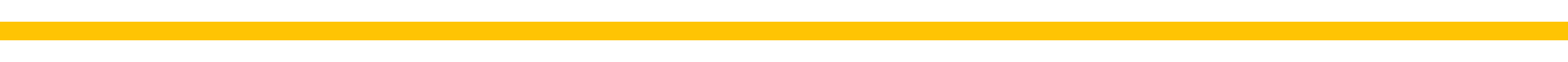

[Advertisers] Share your Affiliate Deal
Advertisers can now share their Affiliate Deal externally. Just click to copy and paste into an email, a twitter, or on your website...
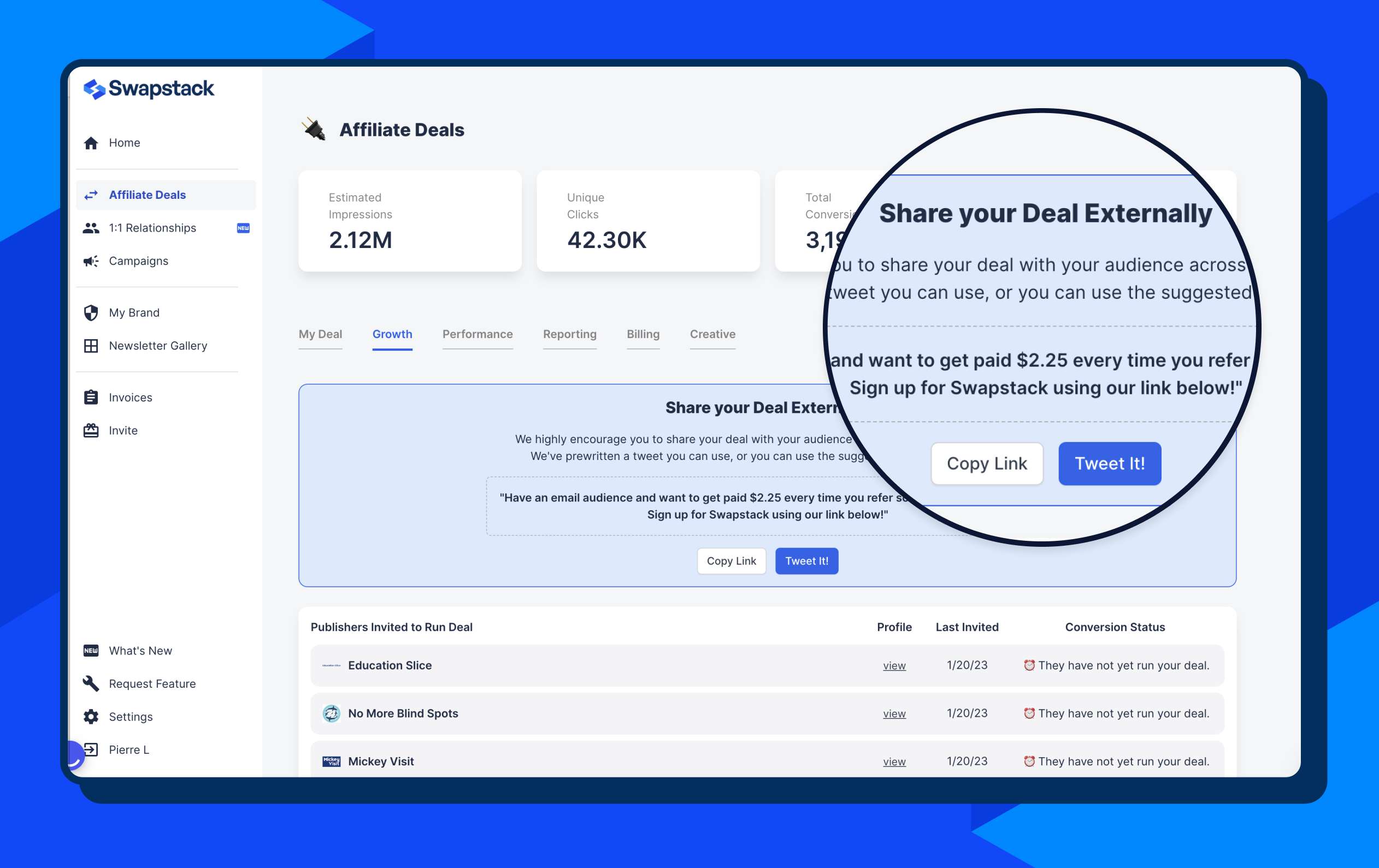


[Both] Re-Open 1:1 Timed Out Relationships
Missed an invitation to connect? Reopen it here:
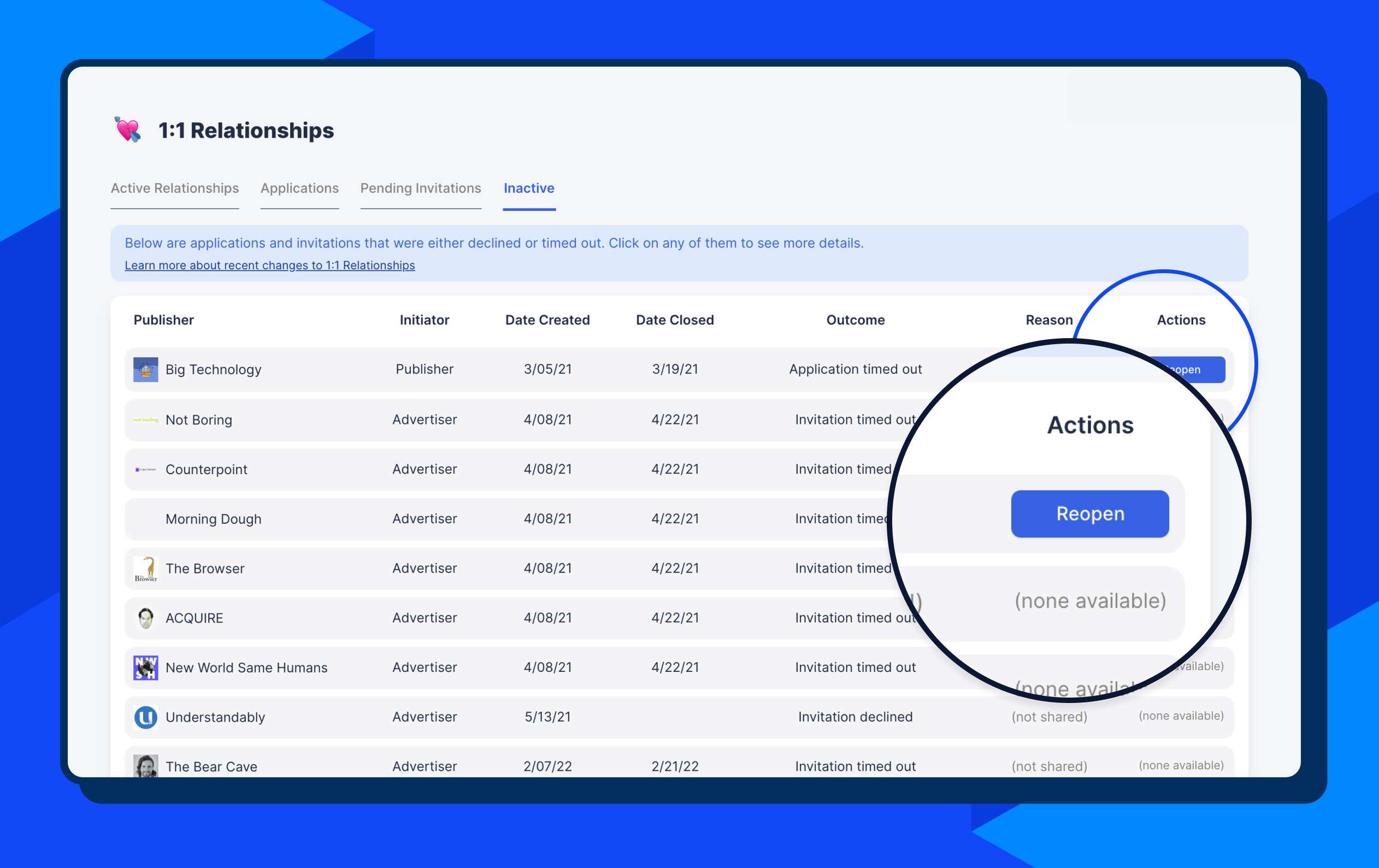


[Both] Review Collaborators
You can now post a simple, anonymous thumbs-up / thumbs-down review after you've run a deal in a 1:1 Relationship.
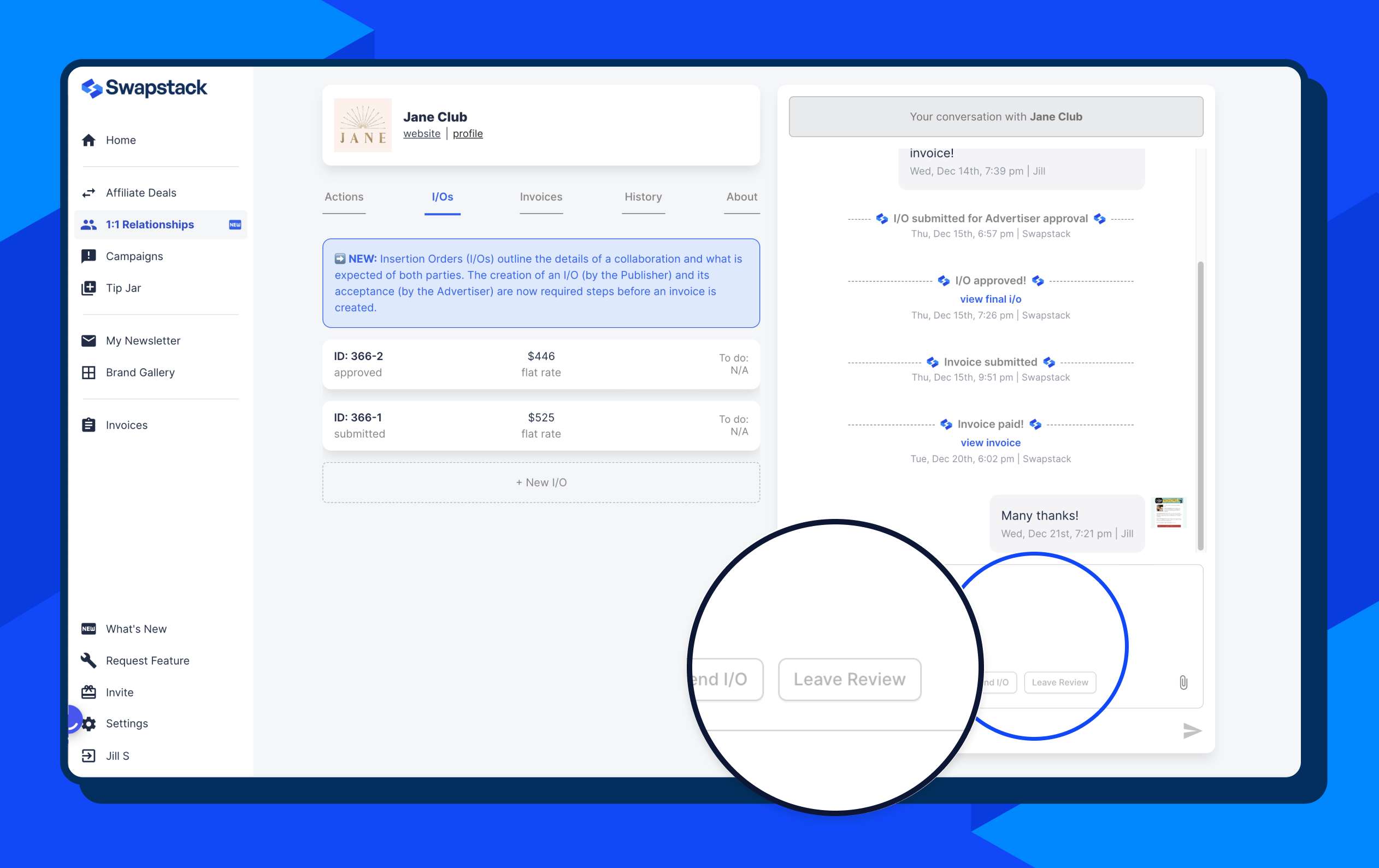
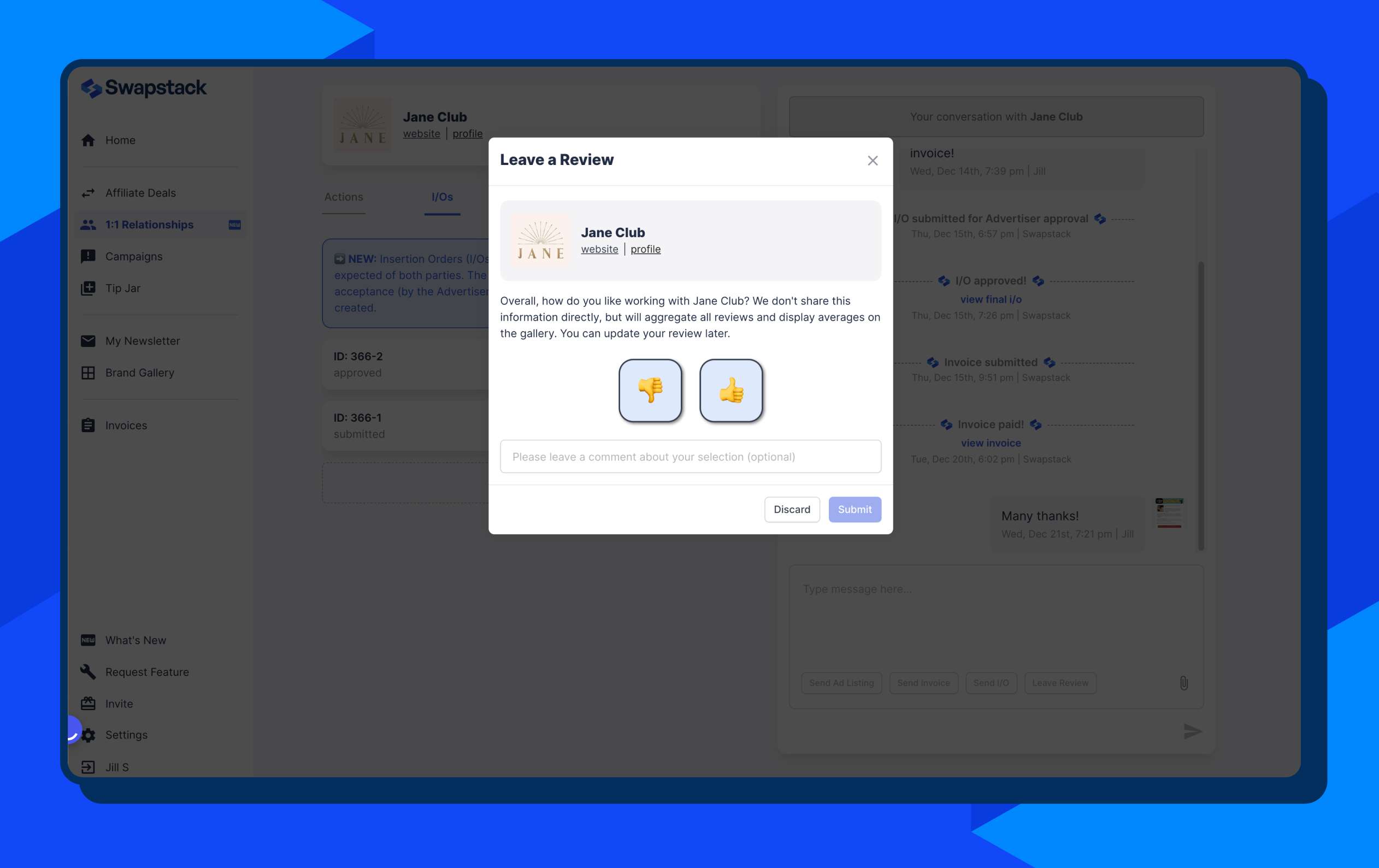


[Advertisers] Design updates on the Campaign Dashboard
Everything campaign-related lived on one cluttered page, before. Now, have three separate views:
- Your campaigns list & the campaign builder
- A dedicated "Campaign Overview" screen for viewing the details of an individual campaign
- Your campaign tables, where you view the progress of an individual campaign

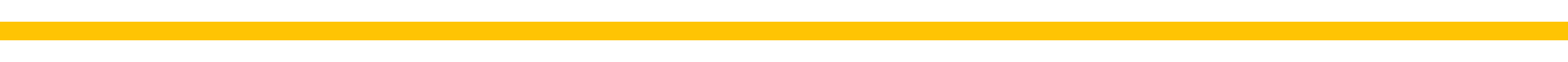

Elsewhere in the platform...
- Affiliates[Publishers] - Updated the weekly "featured deals" email to include links and descriptions about each advertiser
- 1:1 Relationships[Both] - Small design updates to the chat window for a cleaner experience for users
- Affiliates[Advertisers] - Tweaks to the 'invite only' flow
- General[Both] - Speed upgrades on page load

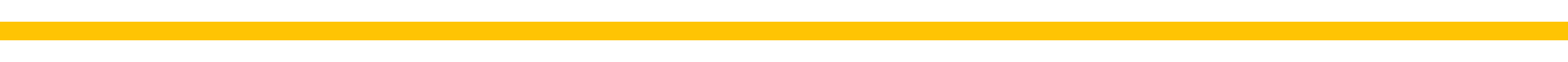

What should we be working on?
The projects we tackle are a direct result of the feedback we receive from our users. Tell us what you'd like to see improve about Swapstack here:
new
improved
fixed
Emails
Affiliate Deals
A better experience in our "Plug & Play" Affiliate Program

We spent this cycle making key improvements to our Affiliate program,
Plug & Play
. If you're new to Plug & Play, it's a a gallery of 60+ pre-approved, pay-per-conversion affiliate deals. Publishers can run deals whenever they need to fill inventory, and Advertisers only pay when ads convert. Win-win.

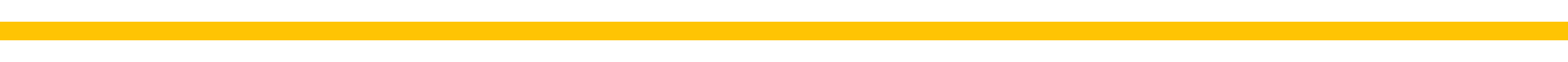

[Advertisers] Plug & Play Metrics Visibility
Advertisers can now see how their Plug & Play deal is performing at a glance.
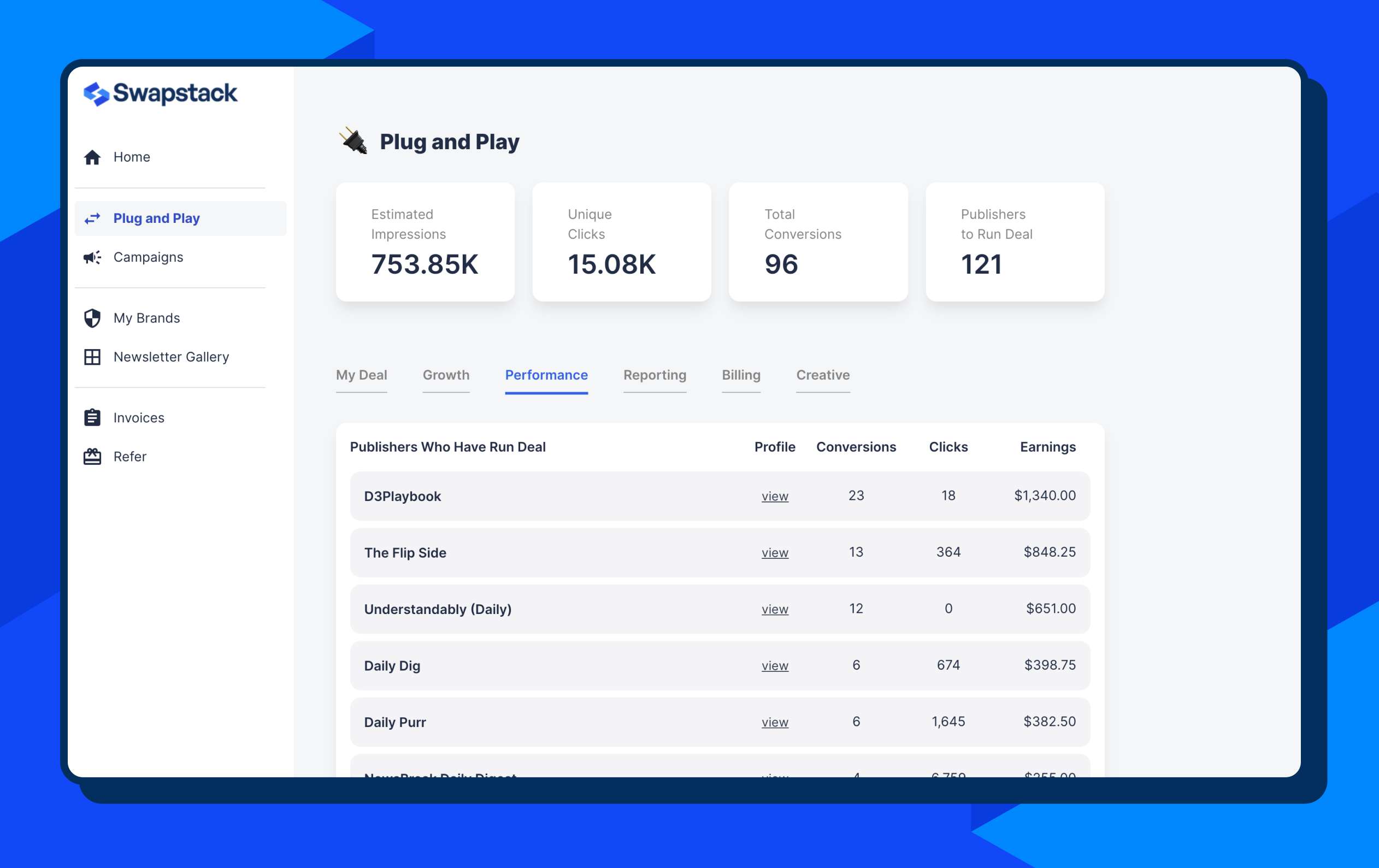

[Advertisers] Invite Only Deals for Plug & Play
Advertisers can now create an "Invite Only" deal and control which Publishers can run it.
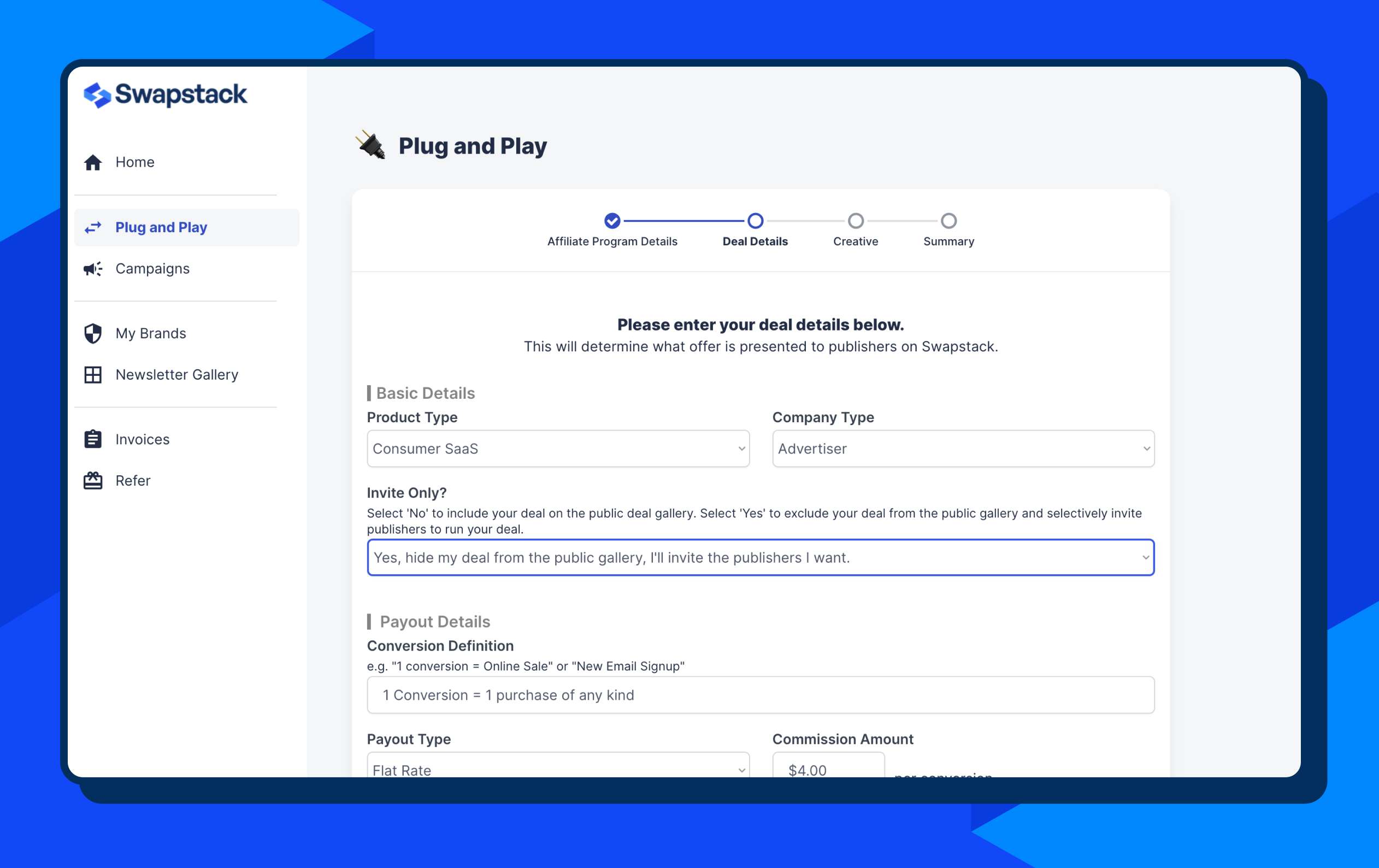

[Publishers] Plug & Play Filtering
Publishers can now filter the Plug & Play gallery to find the deals best suited for their needs.
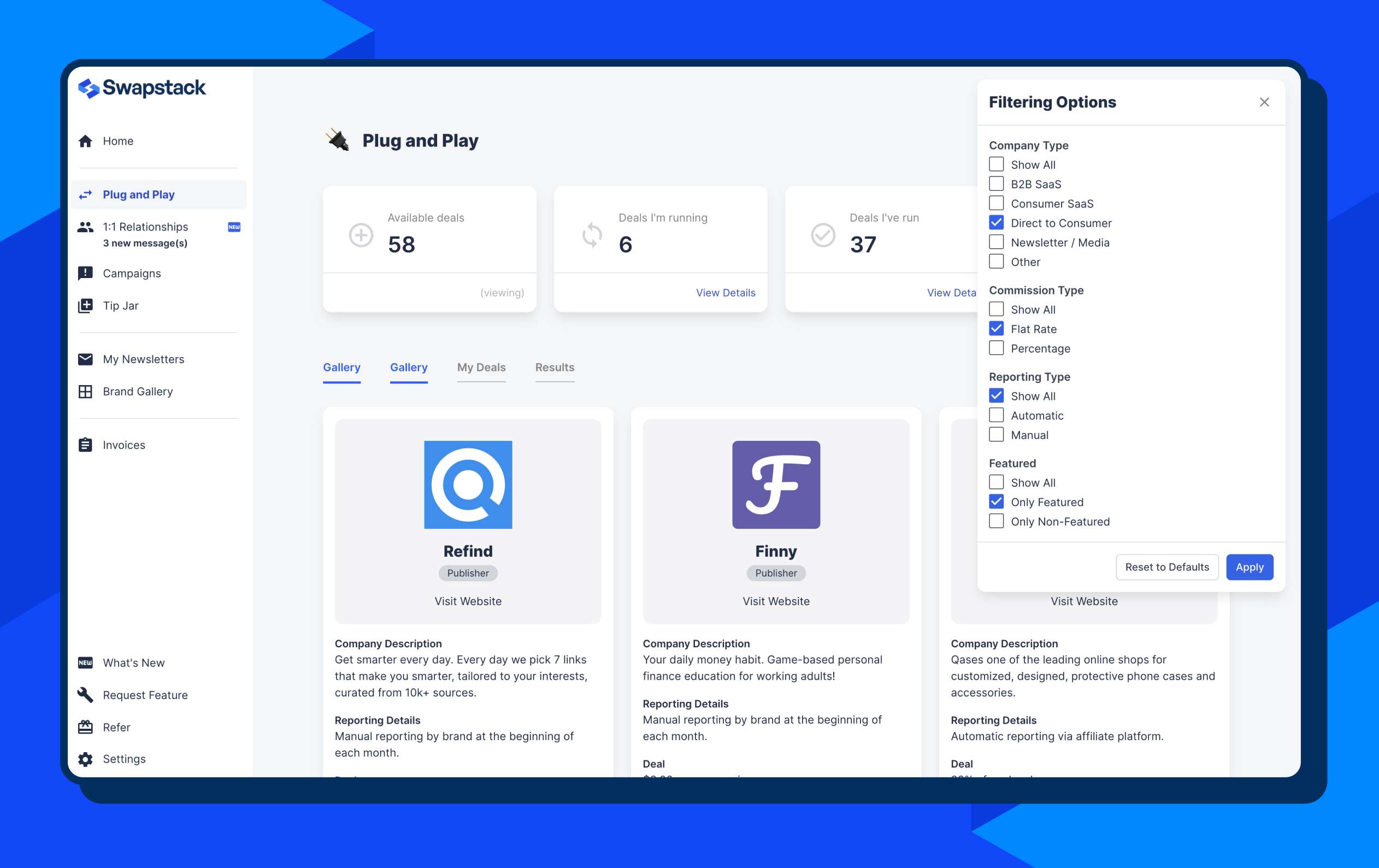

[Advertisers] Plug & Play Pre-Approval Invitations
While Advertisers are waiting for their Plug & Pay deal to be approved, they can now queue up a list of Publishers to invite to run it as soon as it's approved and set to "Live."
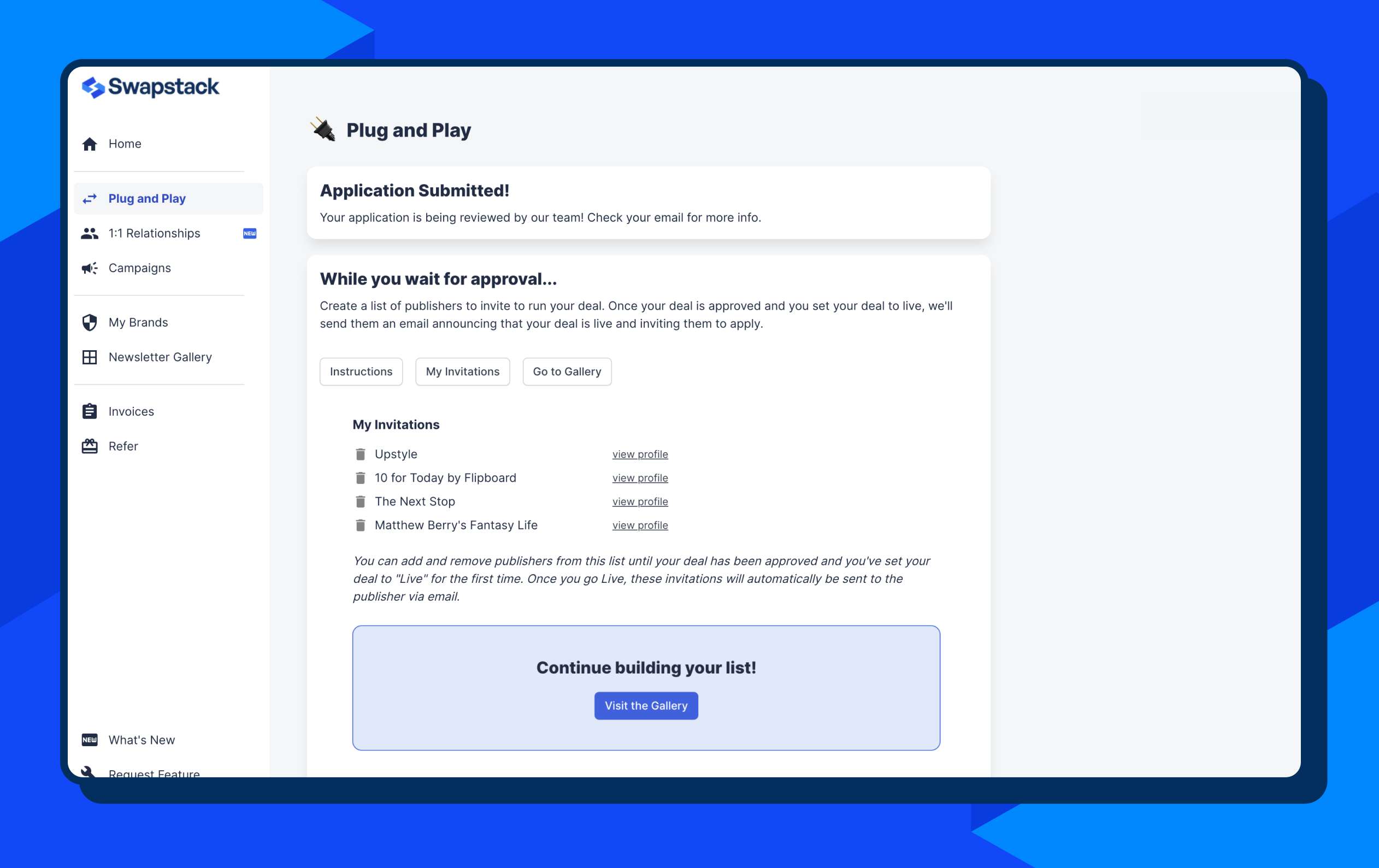

[Advertisers] Better Instructions for Affiliate Programs During the Plug & Play Application
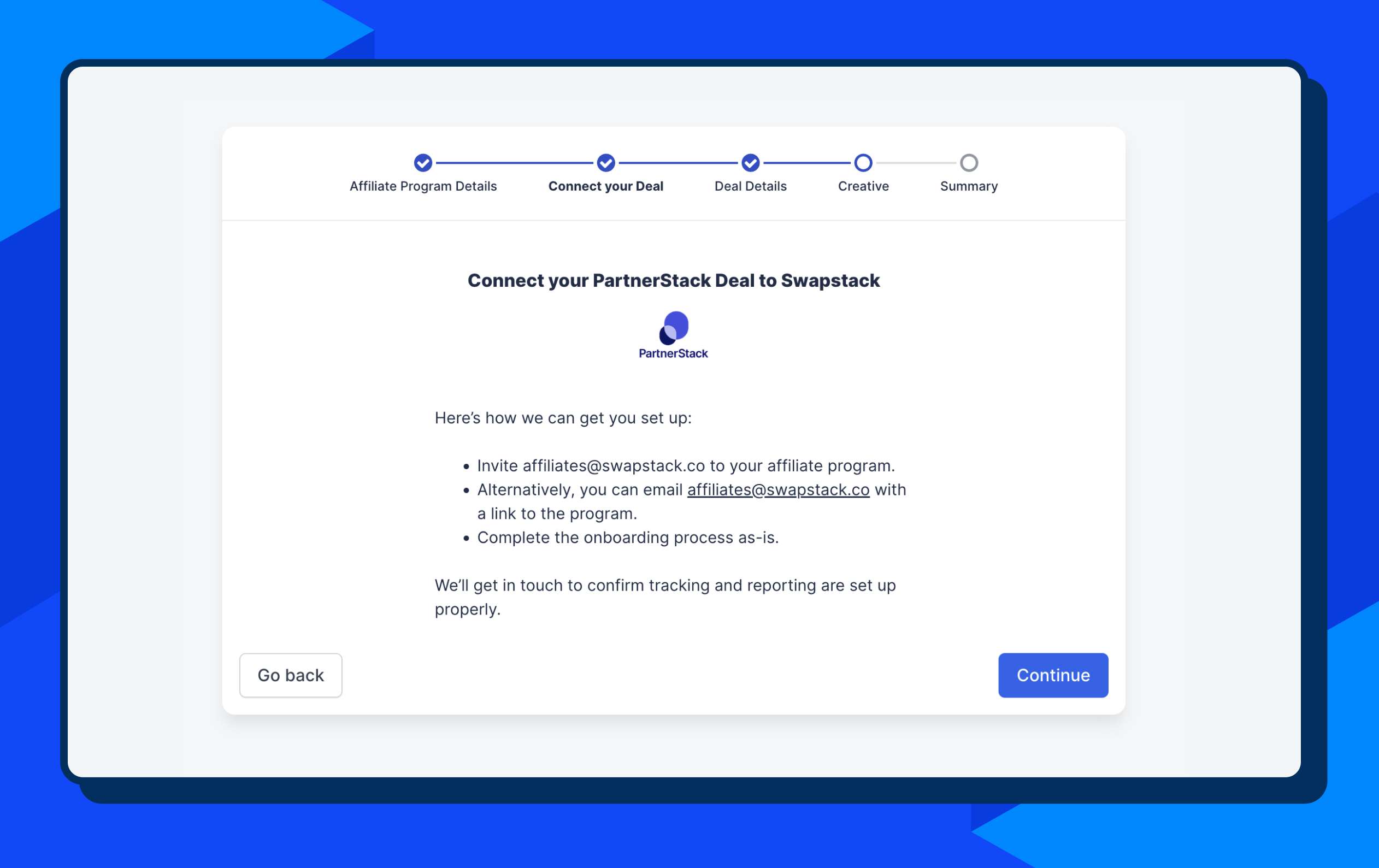

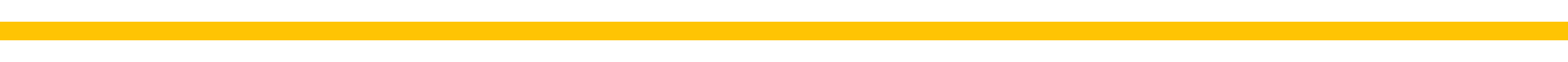

Bug Fixes
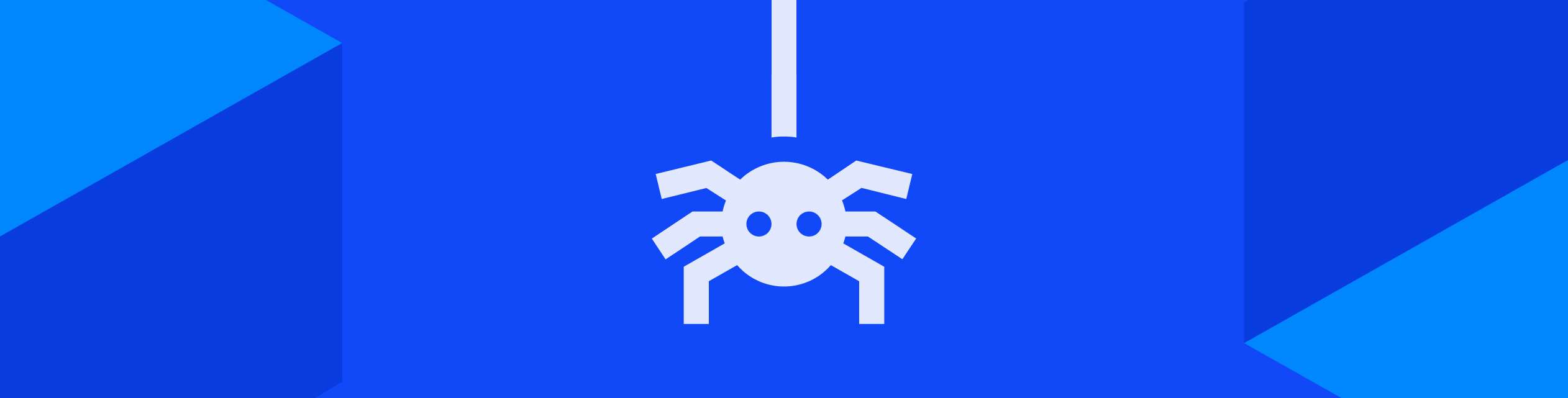
- Plug & Play[Both] - Weekly emails had duplicated click amounts
- Plug & Play[Publishers] - 1-click creative 'copy' in wasn't carrying all the info (including link) through to 'paste'
- Plug & Play[Advertisers] - Creative folders weren't getting created consistently in new P&P Deals

Elsewhere in the Platform
- 1:1 Relationships[Both] - Revamped "Weekly Roundup" Email for 1:1 ![Spacer for Changelogs80]

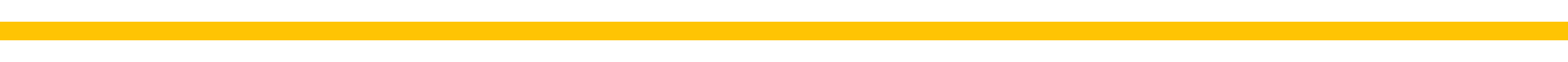

What should we be working on?
The projects we tackle are a direct result of the feedback we receive from our users. Tell us what you'd like to see improve about Swapstack here:

Last week we launched a series of improvements to the advertiser experience on Plug & Play (as well as a new subscription for it):
Impact
We are now integrated with Impact.com, which means if you, as an advertiser, have you affiliate program setup on that platform, you can easily extend that to Swapstack publishers.
To get started, simply visit the Plug & Play tab and fill out an application
1-Click Creative
We recently started supplying 1-click creative to publishers on P&P, and brands can now tweak their creative directly from the P&P dashboard. 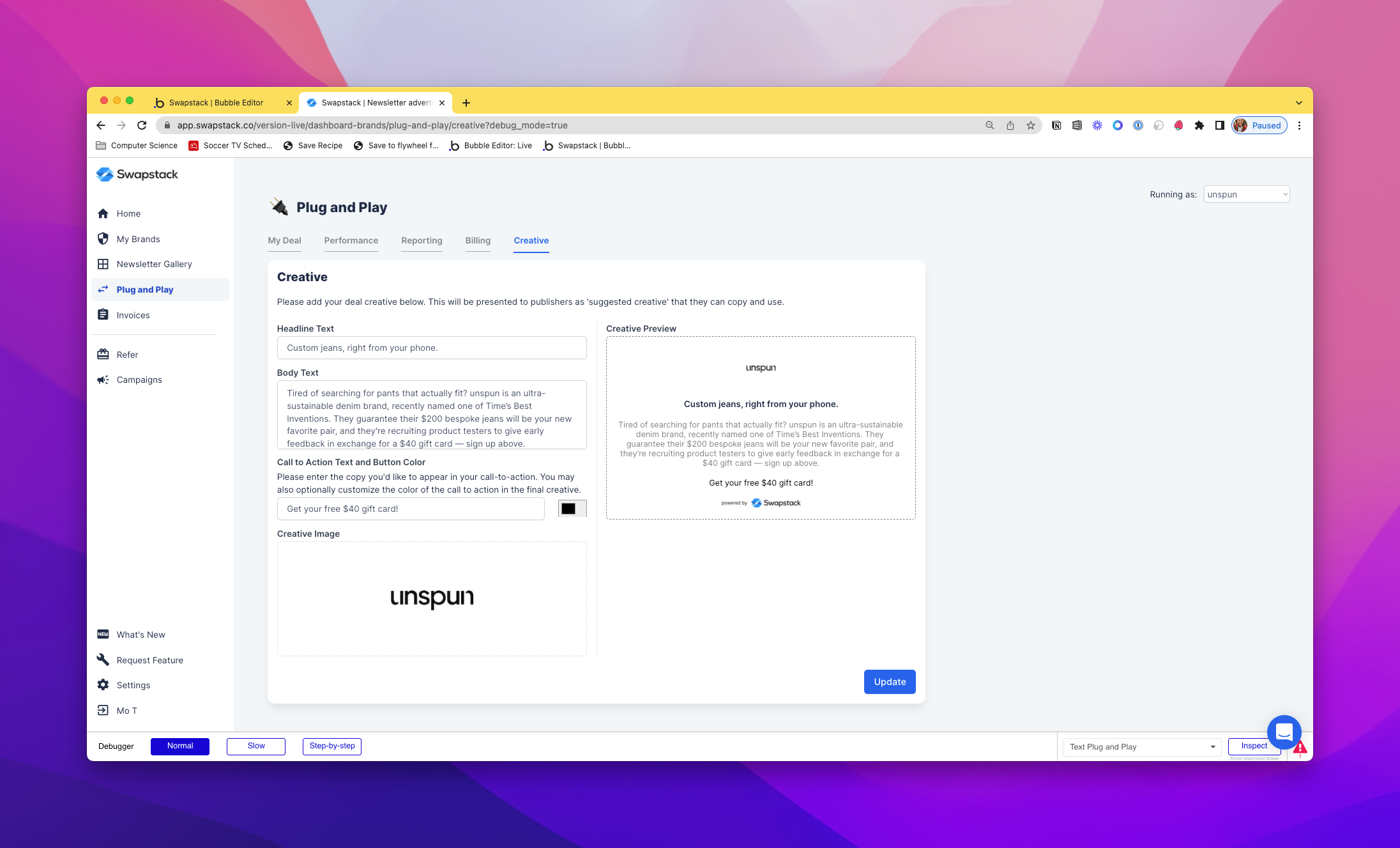
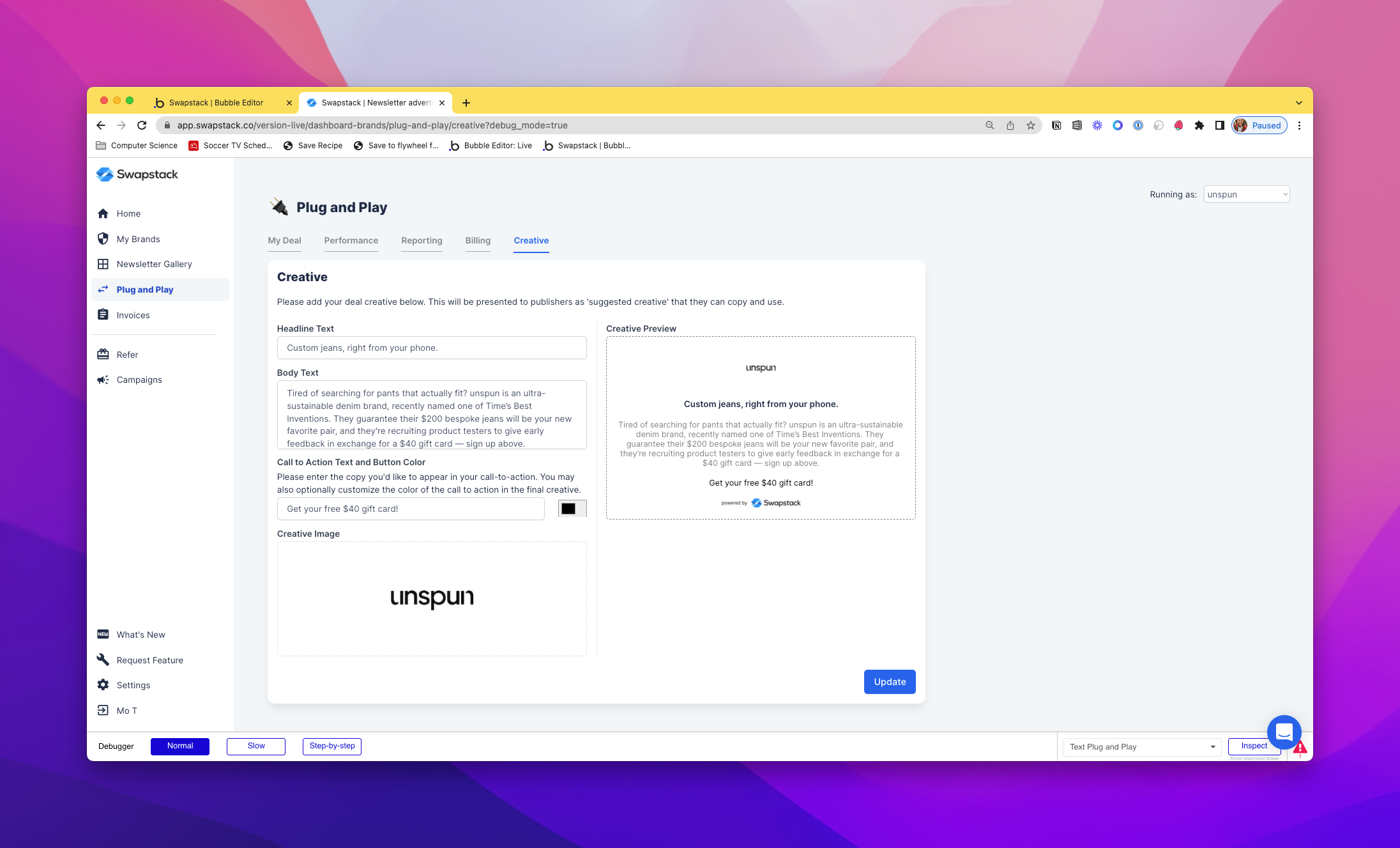
Performance Table
We now show advertisers their top performing publishers in the performance tab.
This is just a start, and we'll be adding many more metrics and charts to this page.
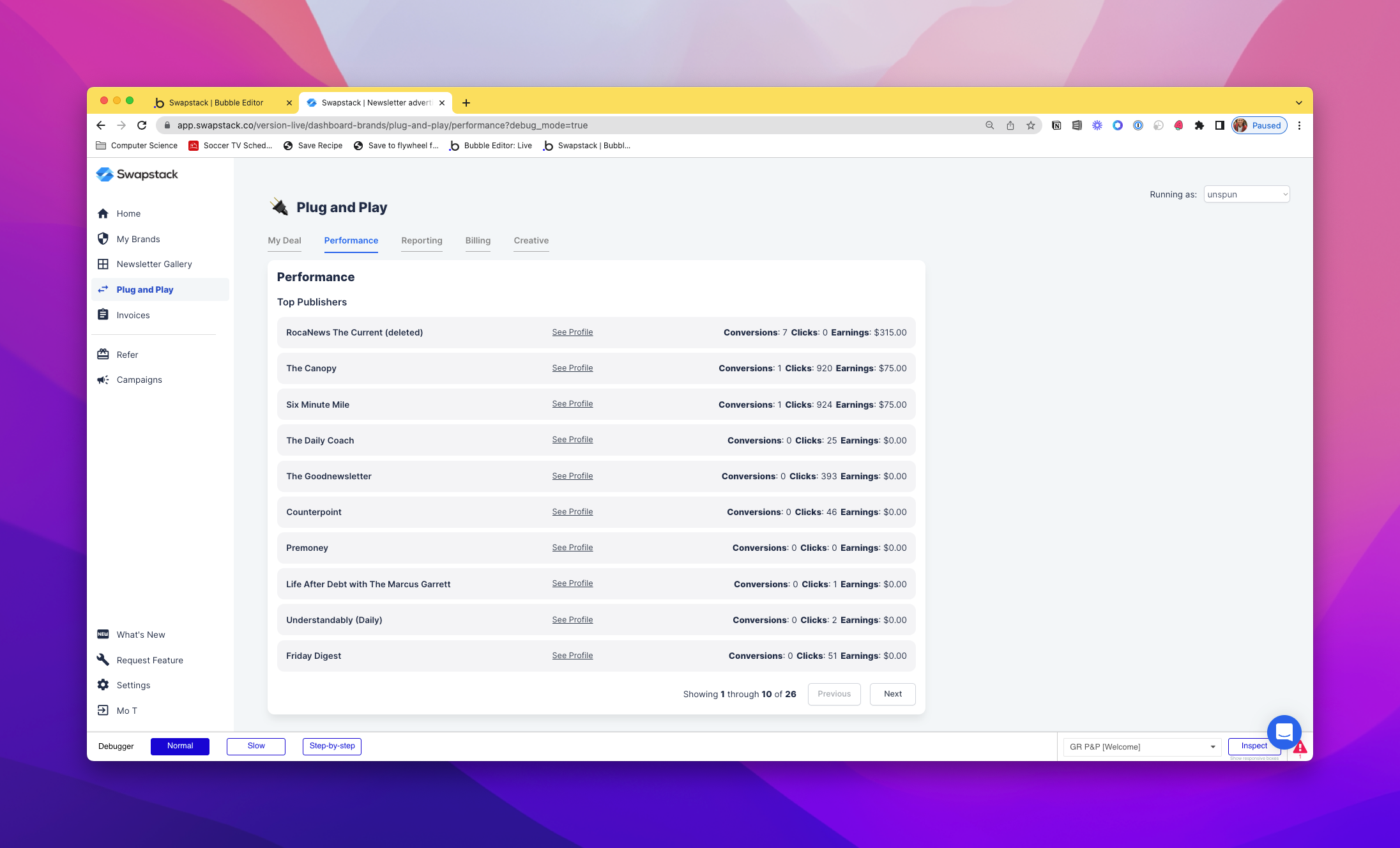
Subscription
We're investing a ton of time and effort into making Plug & Play the best affiliate software out there; in line with that, we've implemented a $50/month (or $500/year) subscription for brands to be listed on the Plug & Play gallery.
There are some other minor improvements we added, but these are the highlights! Let us know if you have any feedback!
We've made a series of small but impactful improvements to Plug & Play that should make it much easier to manage as a publisher! All together, Plug & Play now supports rerunning the same deal as often as you'd like! You don't even need to come back to Swapstack and let us know you did so.
Read on for more details!
Automatic Click Detection
Ran a deal in July that continued to drive clicks in August? You no longer need to come back to Swapstack and create a new 'deal' - we simply can see that clicks were driven using the trackable link, and we automatically create a new deal placeholder for the new month and will make sure the brands know to report in the new month as well!
You'll see this little flag on the deals when we've created it automatically:
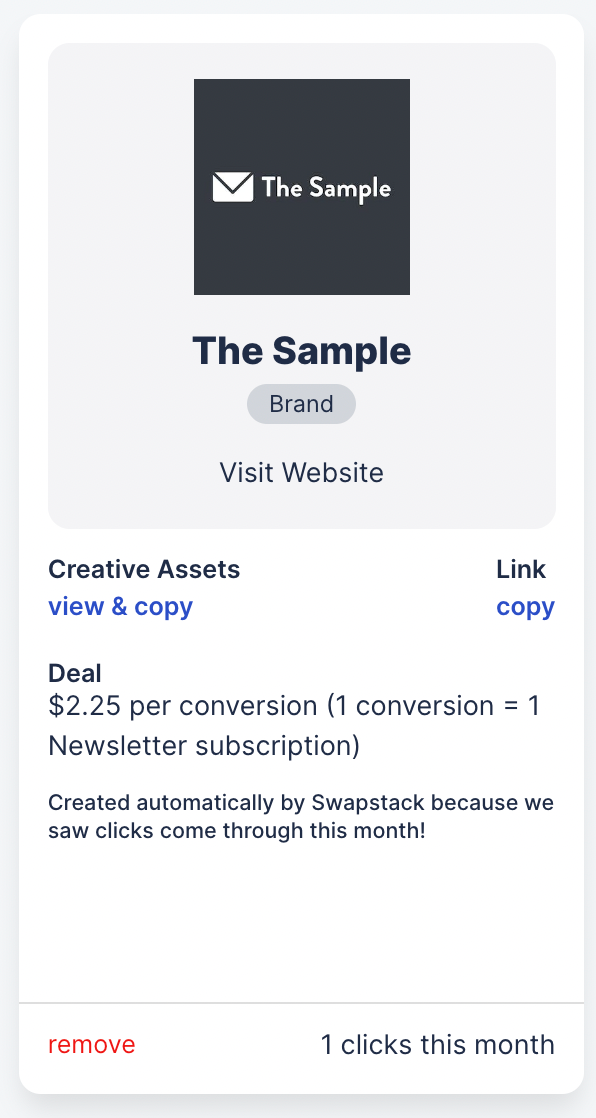
Reuse links
Now you will get the same link each time you run a brand's deal.
Combined with the previous update, this means that after you ran a deal the first time, you don't really ever need to come back to Swapstack. Simply copy and paste the same creative/link you already used, and everything should happen automatically!
Better Reporting
We changed the History tab to 'Results', now showing your monthly summaries per deal on payments, conversions, and clicks!
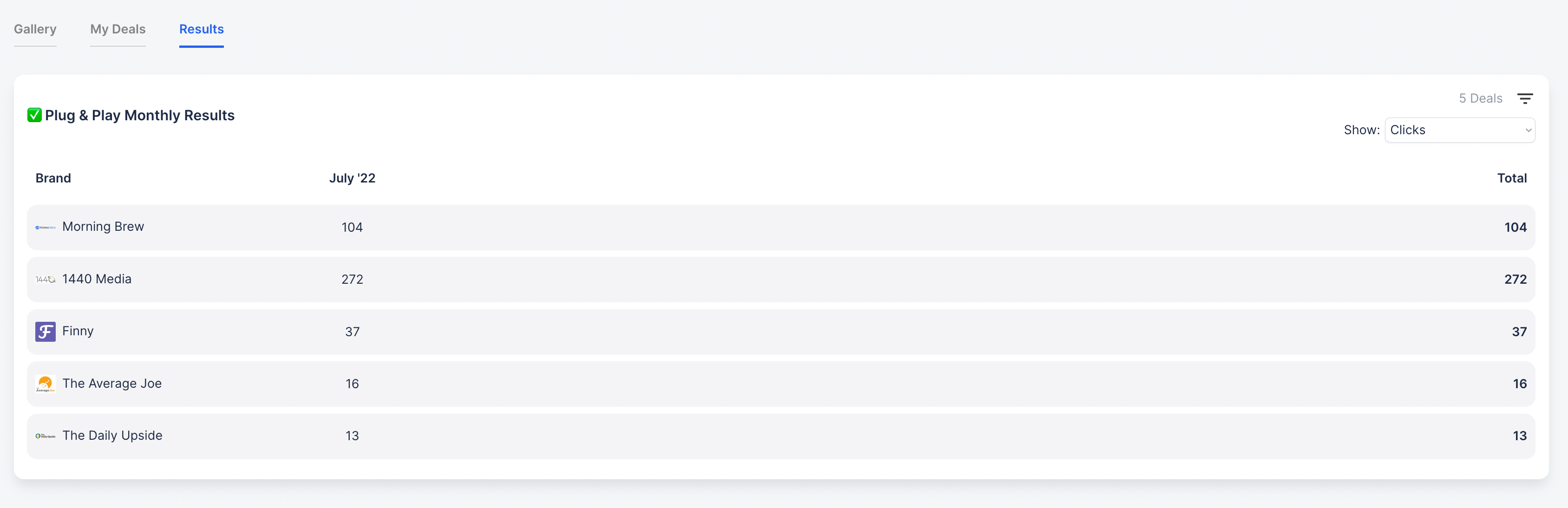
Plug & Play is Available Globally!
Before today, we could only allow US-based users to access Plug & Play..but no longer! As of today, Plug & Play is now available globally to all users - at least those in the countries that Stripe supports.
To access Plug & Play (assuming you already have a Stripe account):
- Visit the Plug & Play Tab
- If your Stripe account isn't set up properly, we'll inform you, and send you to Stripe to complete the onboarding steps there.
- That's it! You're in!
New Features/Designs
Plug & Play in general has a fresh coat of paint and some new features!
Redesign
You'll notice a new layout for the Plug & Play tab live today! Hopefully we've made it a bit easier for you to distinguish between the deals you can run, the deals you are currently running, and your history.
Let us know if you have any feedback on the redesign! 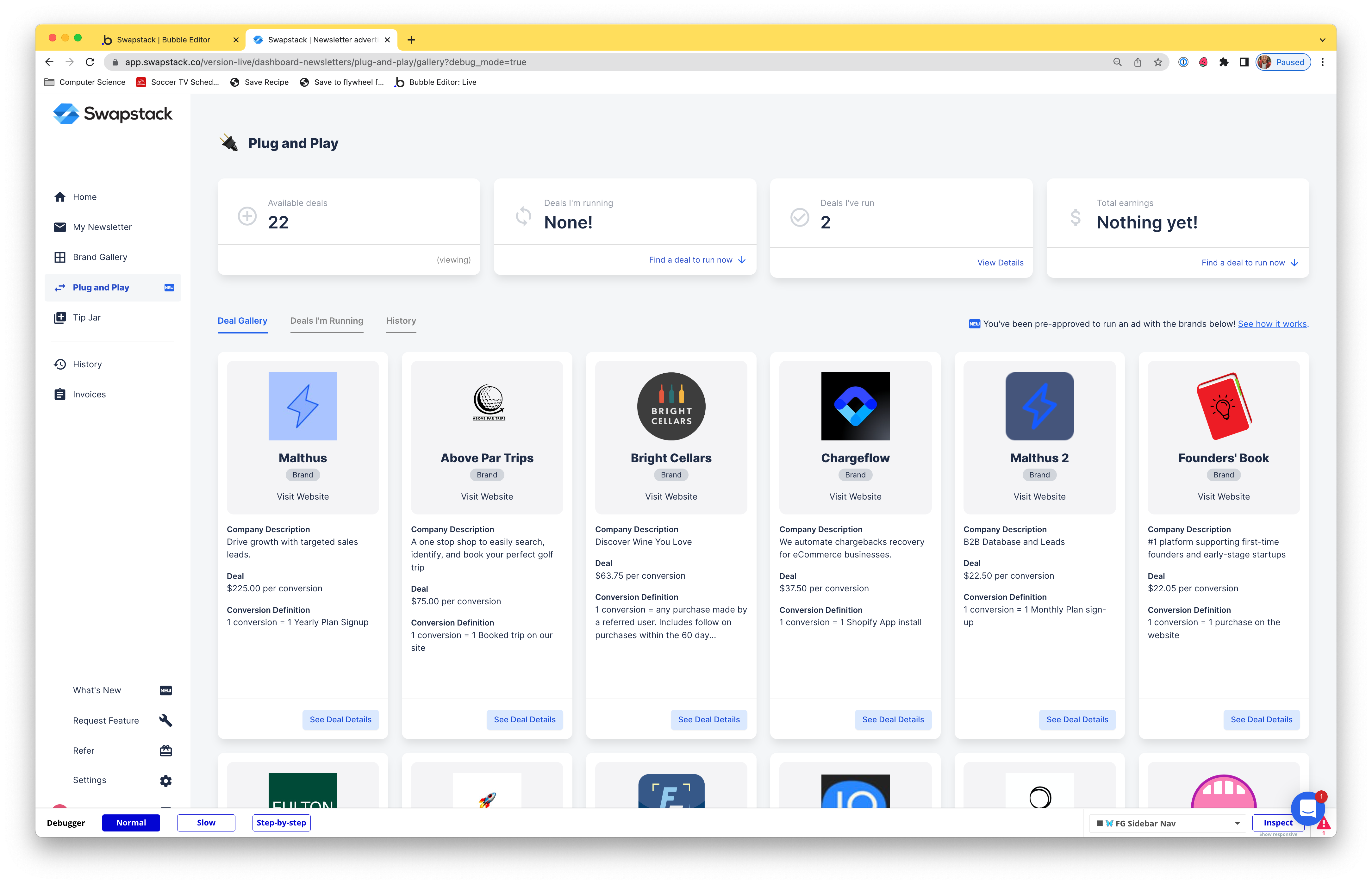
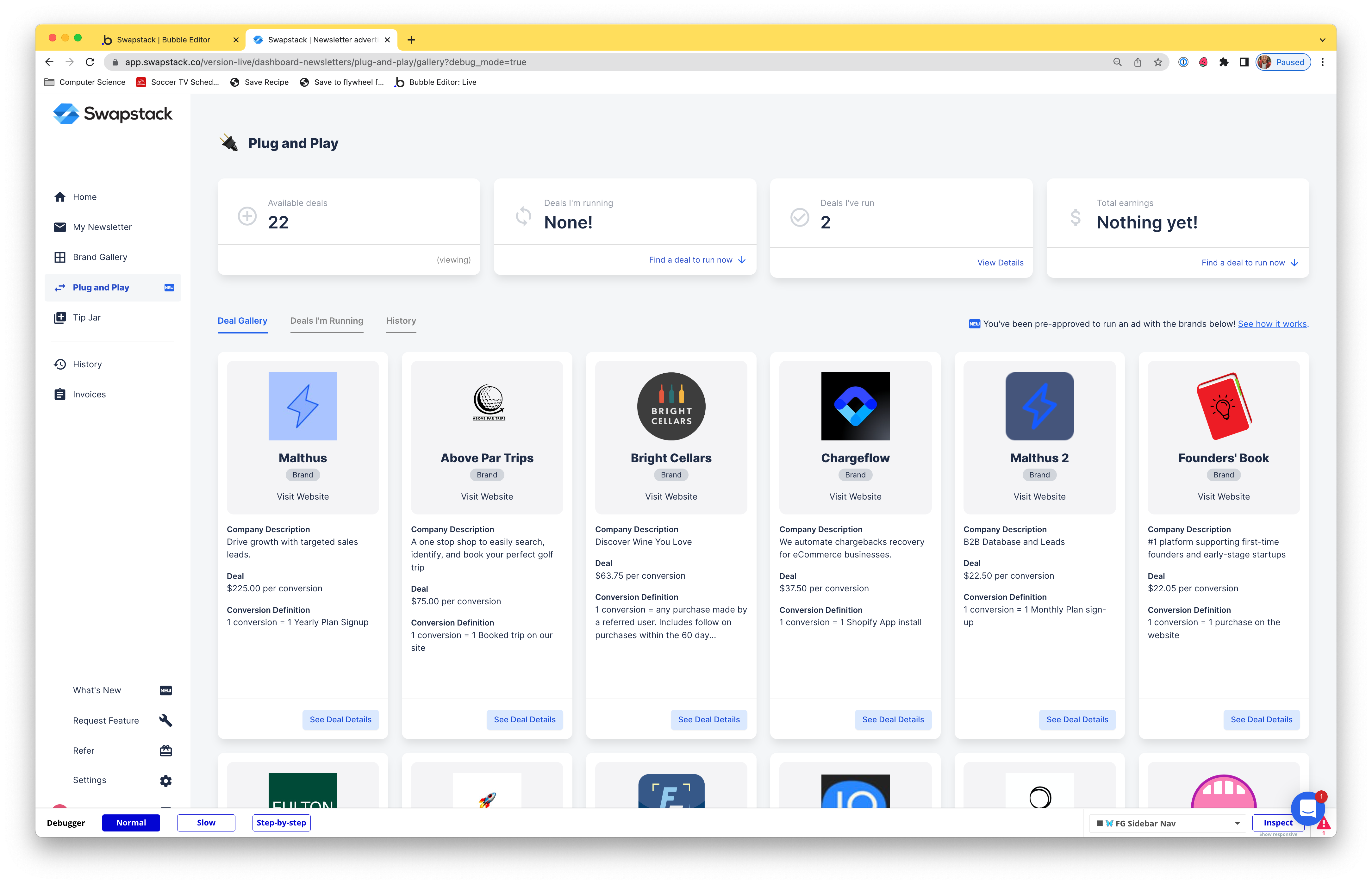
New Features
- One-click copy the brand's creative to your clipboard from the 'Run this Deal' popup.
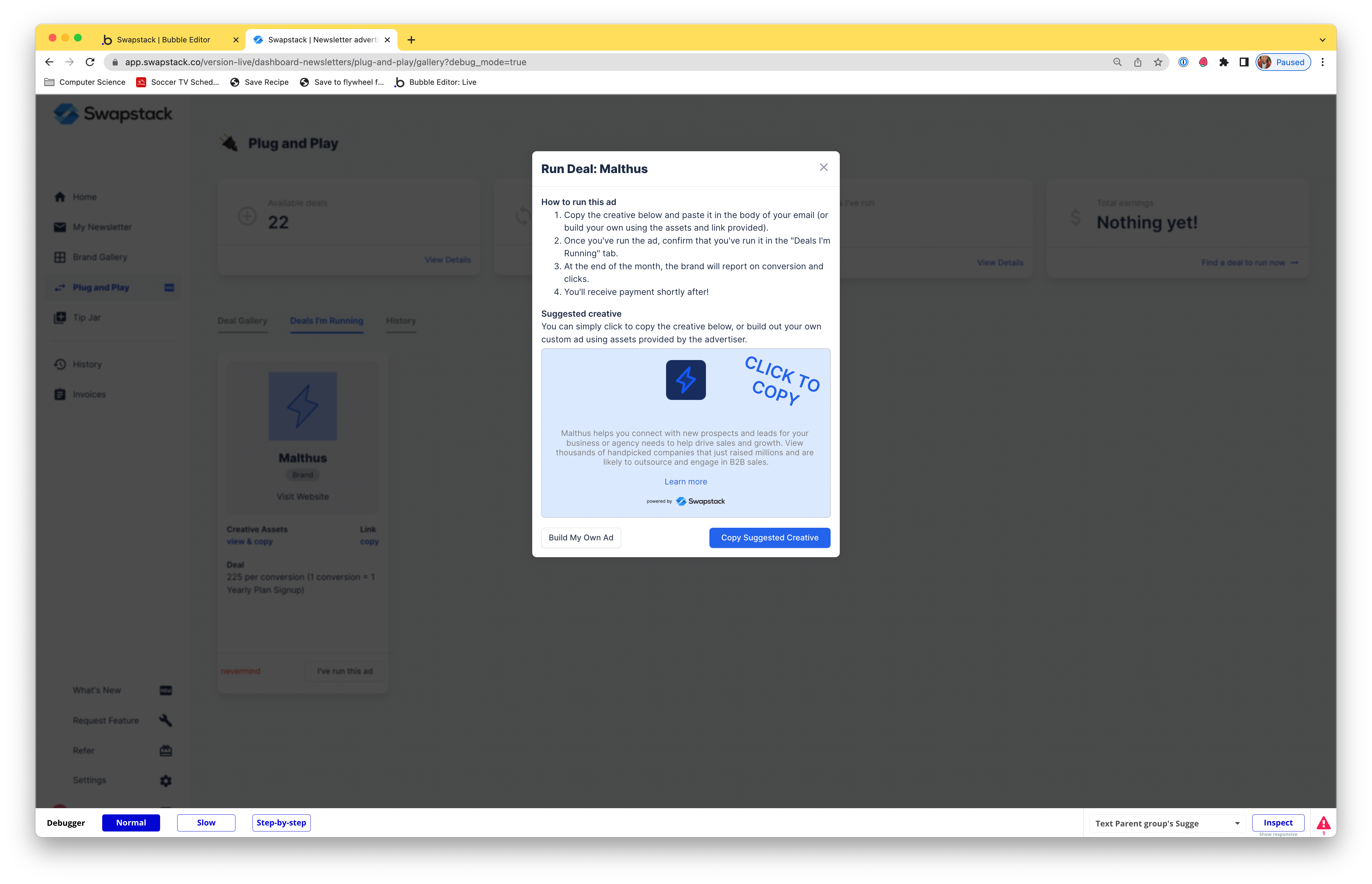
- Run the deal? Let us know by clicking 'I ran this deal' from the 'Deals I'm Running' tab!
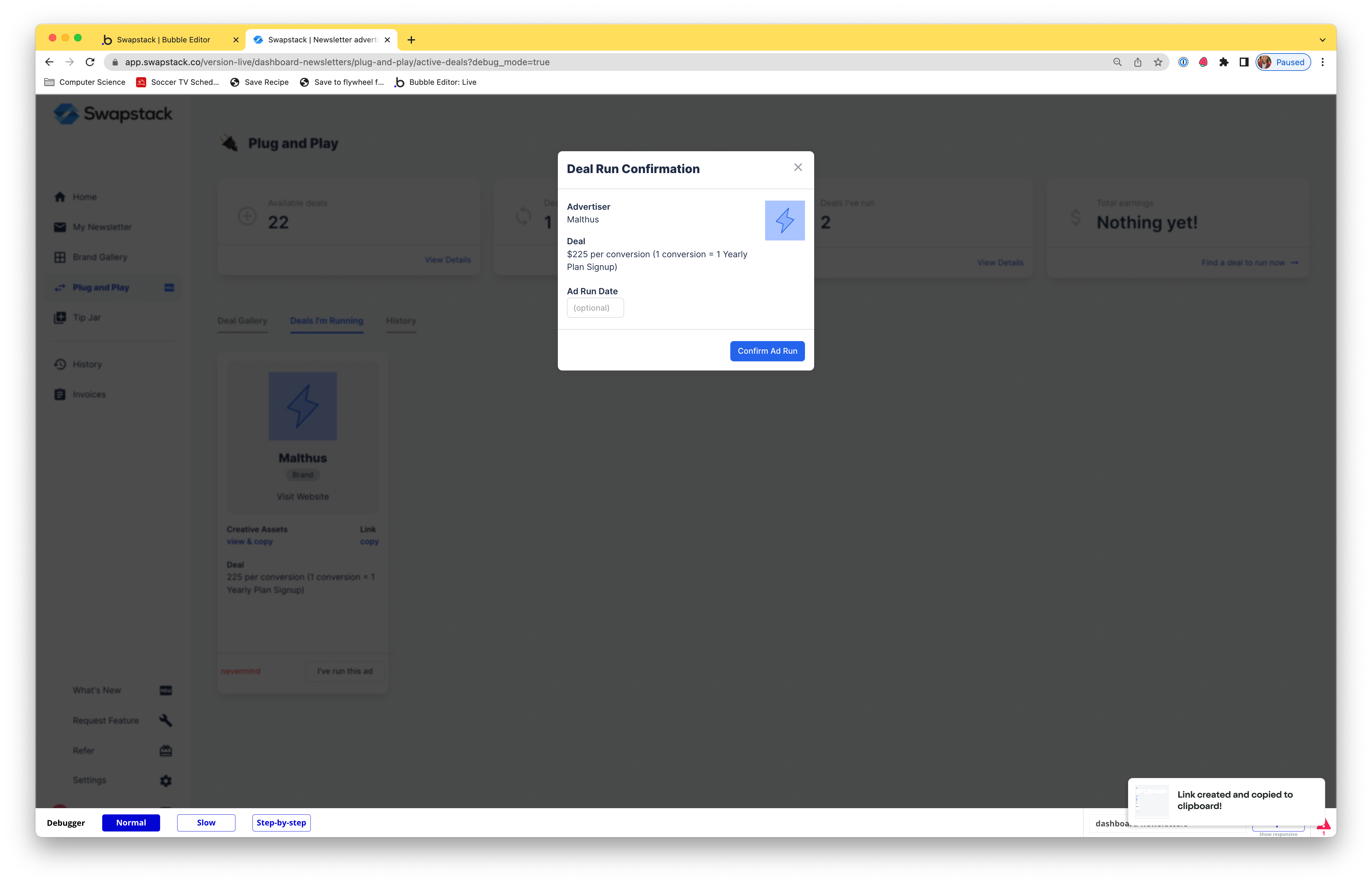
Check out a video from our founder Jake Schonberger for more details on what's new with Plug & Play: https://www.loom.com/share/aeb0933502f94d1d904497e1d04ebe9e
new
Campaigns
Make an Priced Offer to Publishers 🤝
We have just launched a new beta feature that enables brands who are building a Swapstack campaign, to offer publishers a price that they can afford, which may below the listed price of a given ad-unit.
Build your Offer
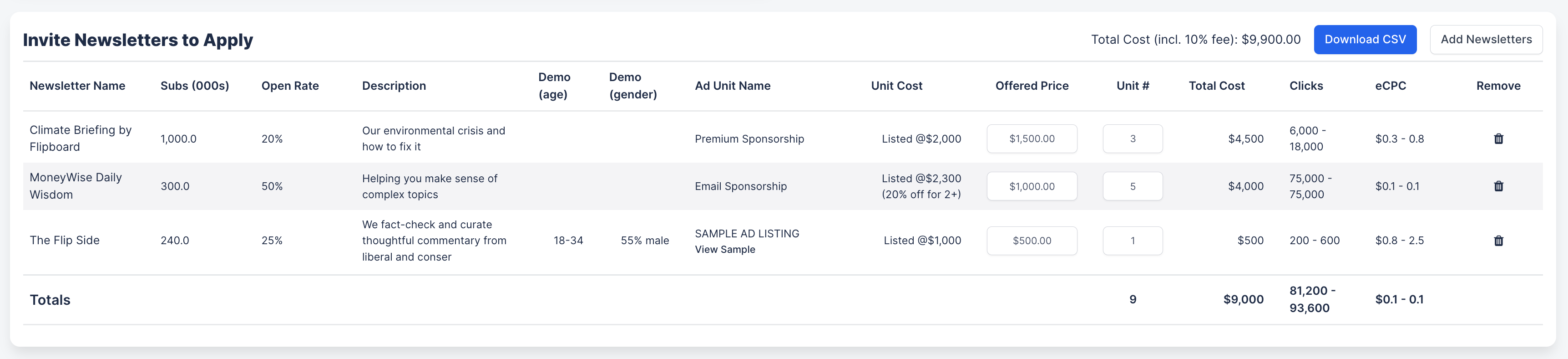
- Fill in a price that helps meet your targets
- Choose the number of units you want to buy
- That's it! Fire off the offer to the publisher.
More inbound for publishers
By enabling brands to send offers based on their performance goals, we'll increase the amount of inbound any given publisher may receive. Our goal is to fill up as much inventory for publishers as possible - this is one step in that direction! Note: Negotiations on offers are coming soon.
FAQs
What price should I offer?
It's totally up to you! We recommend choosing something fair ($40-80 cost per thousand opens is a range we've seen work well for both publishers and brands) that aligns to your performance goals.
What happens after I send offers?
Publishers will have the opportunity to accept or decline your offer. For now, they cannot counter-offer, but we are looking into that option for future campaigns.
How do I get access?
Email hello@swapstack.co or chat with us via the chat widget in the Swapstack app.
We shipped a number of significant upgrades to the Publisher experience on Swapstack, mostly related to onboarding and profile data.
Newsletter Demographics
We now allow publishers to post their newsletter audience demographics! This has been long requested by users on both sides of the product, and allows advertisers to better understand the fit of a potential newsletter.
You can find/update your newsletter's demographics in the
My Newsletter
tab in the Swapstack dashboard.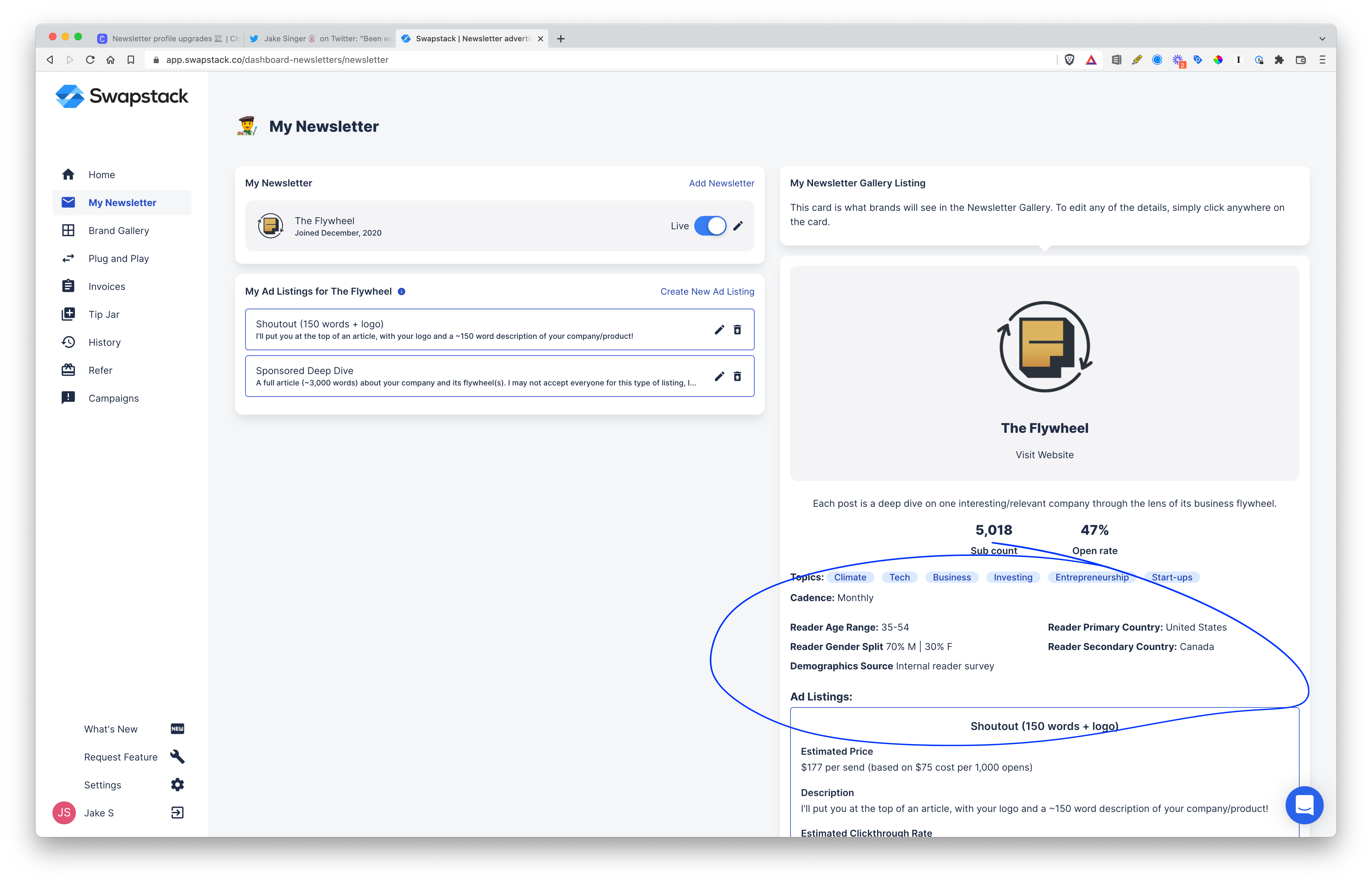
Preview Brand View
The
My Newsletter
tab has been entirely upgraded to show a preview of what brands themselves see on their side of the product. Now, as you update and change items, you will see a live view of exactly what brands will see about your newsletter.New Ad Listings Features
We have added a bunch of new features about how Ad Listings work:
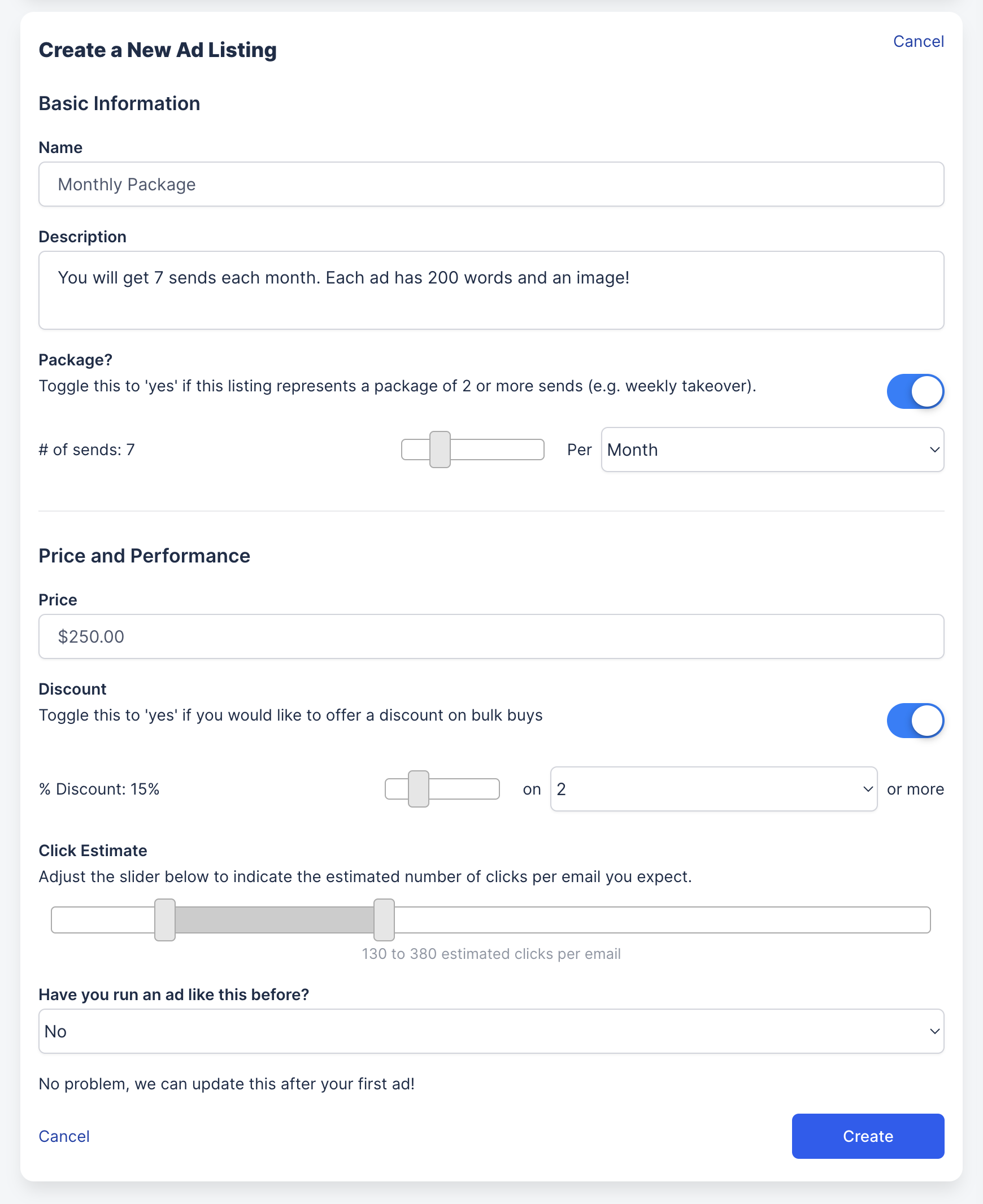
- Packages: you can now indicate that an Ad Listing is a package of 2+ sends within a certain time period.
- Discounts: you can now offer a discount on 2 or more sends.
- Click Estimate: you can now showcase the number of clicks this type of ad is expected to drive.
This is particularly important for Campaigns, so go in now and make sure your Ad Listings include all of this awesome information!
Finally, we have redesigned how ad listings are created, and added helpful educational content to help you understand what makes a good ad listing, with examples and blog posts.
We're
VERY
excited to announce that the first, beta version of Campaigns is live! With campaigns, our goal is to make it 100x easier for advertisers to work with multiple newsletters in parallel. Advertisers build their campaigns, invite newsletters in bulk, and mange the entire process seamlessly.
We manage creative approvals (optionally), reporting, and payments with each of the newsletters.
Interested? Reach out!
For now, we require an onboarding call to access campaigns while we work on making it available for self-service. If you'd like to get started with campaigns, schedule a time with us here!
Here's how it works 👇🏼
Build a campaign
At this stage, you'll select the newsletters you want to invite and add them to your campaign. Then you'll select the number of units you're interested in buying of each of their buyable products. When you're all set, you'll invite them to apply to your campaign!
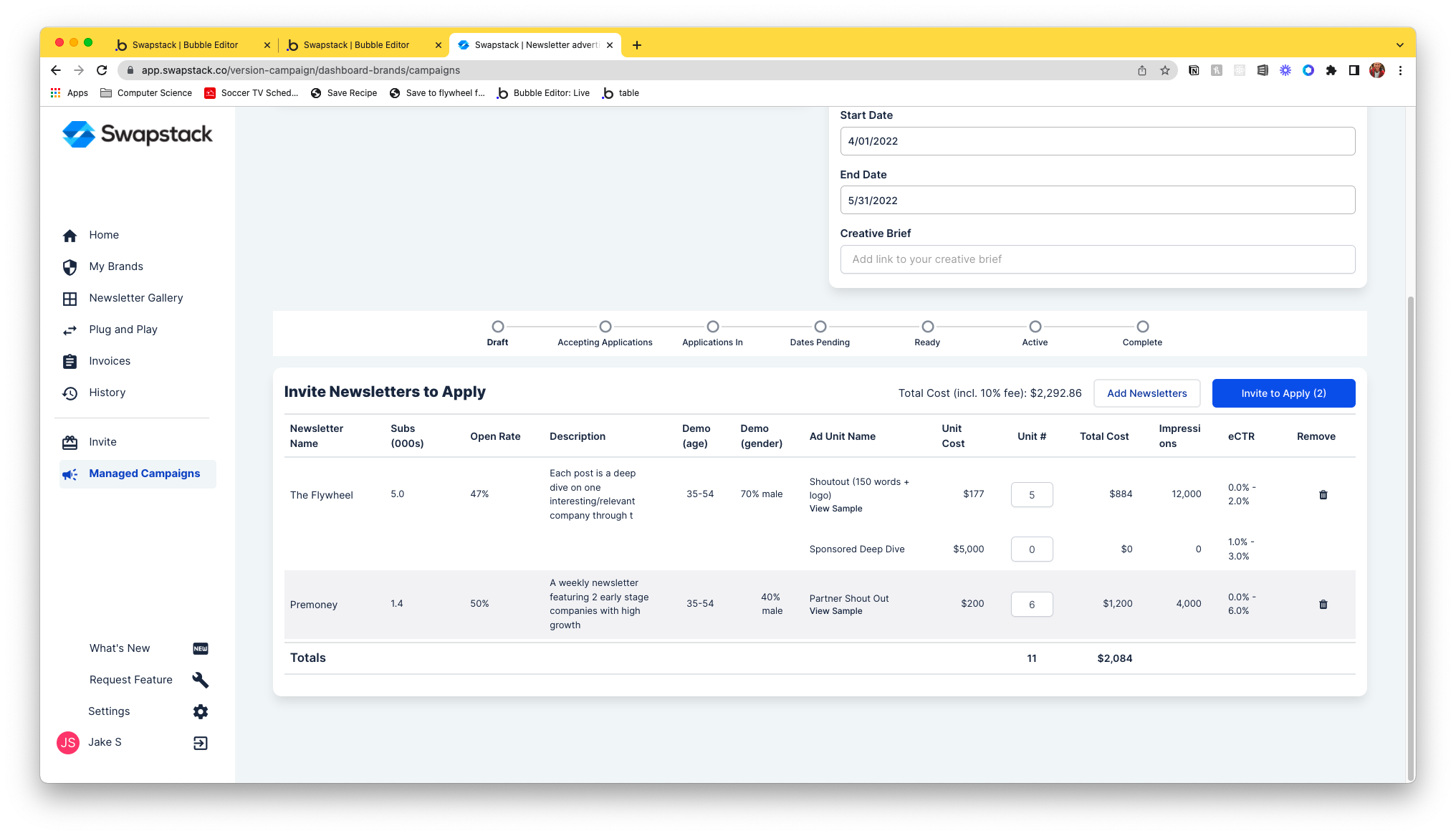
Approvals
At this stage, the newsletters will confirm their pricing and unit availability, and you will have the opportunity to approve or reject anyone based on their applications.
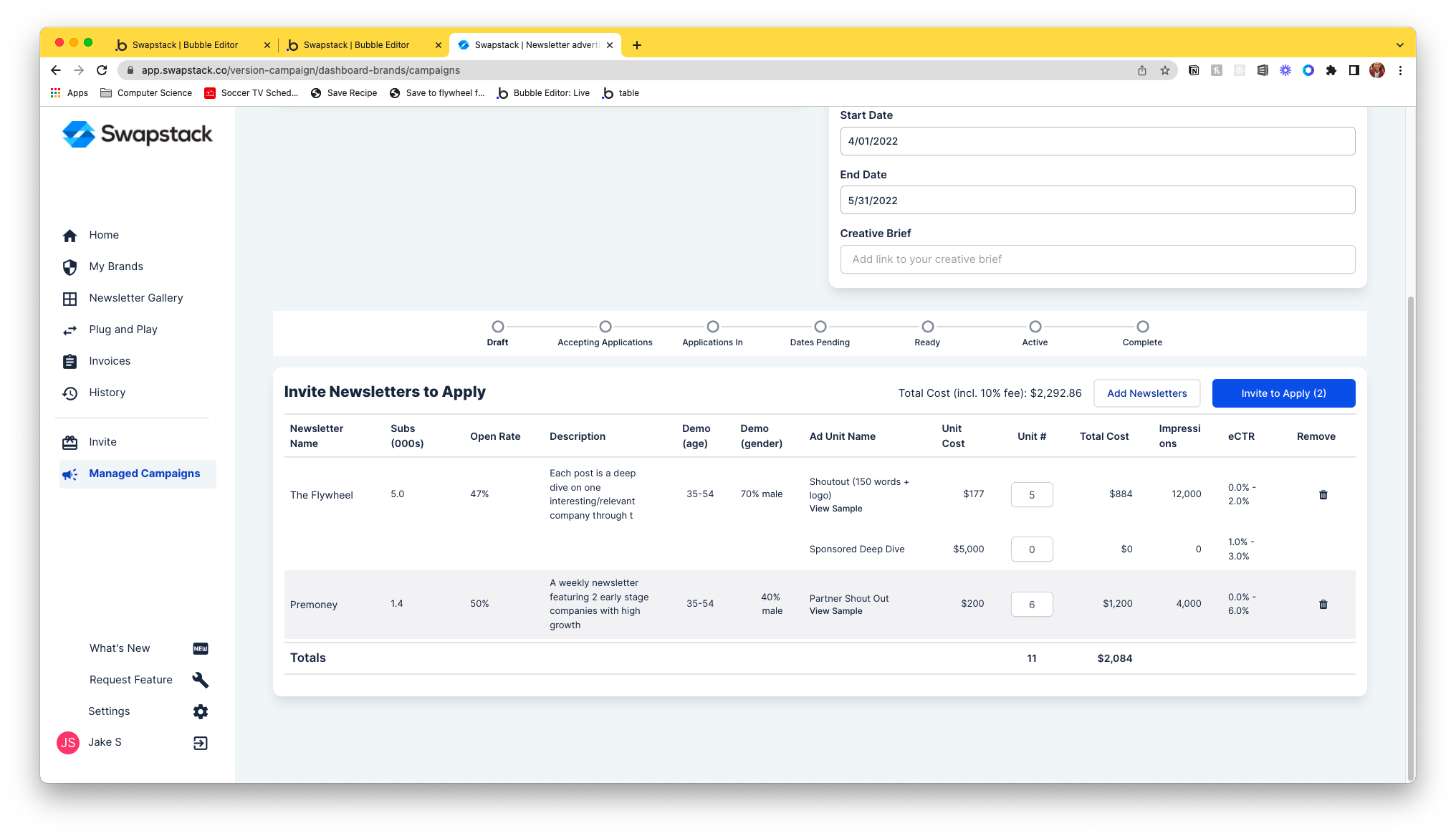
Post-Approval
Once the approvals are in, we'll send you an I/O and an invoice to lock everything in. Then the newsletters will start populating the dates they plan to run your ad (within the start/end date parameters of the campaign)!
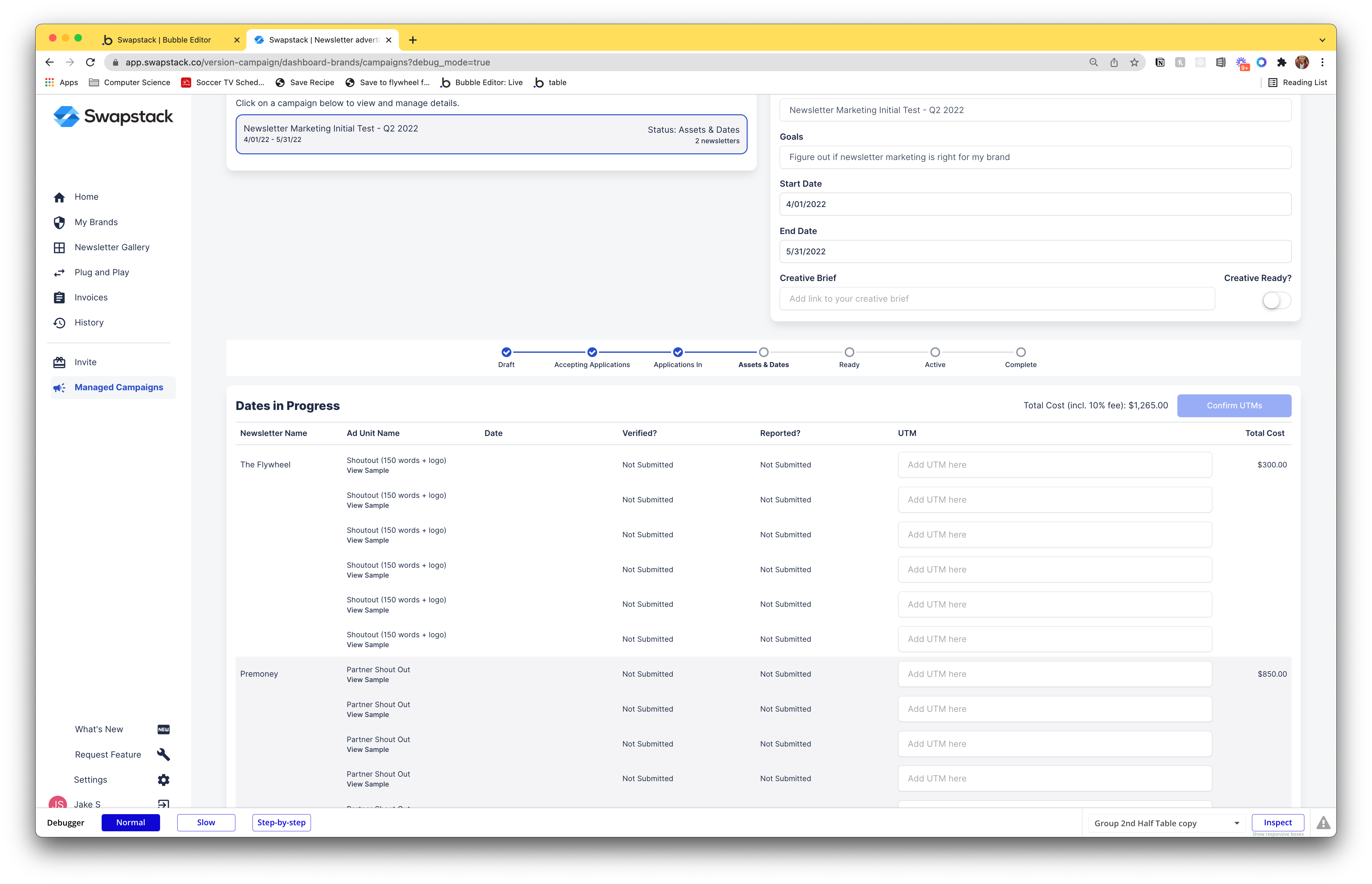
Active Campaign
Once the campaign starts, you will see live updates to the reported metrics (self-reported by newsletters for now), as well as links to see the ads in the wild!
Have been adding some nice quality of life items recently:
Save Brands/Newsletters
Now in the gallery you will see cute little hearts allowing you to save newsletters/brands to a list of 'saved', which you can toggle to see at the top of the gallery.
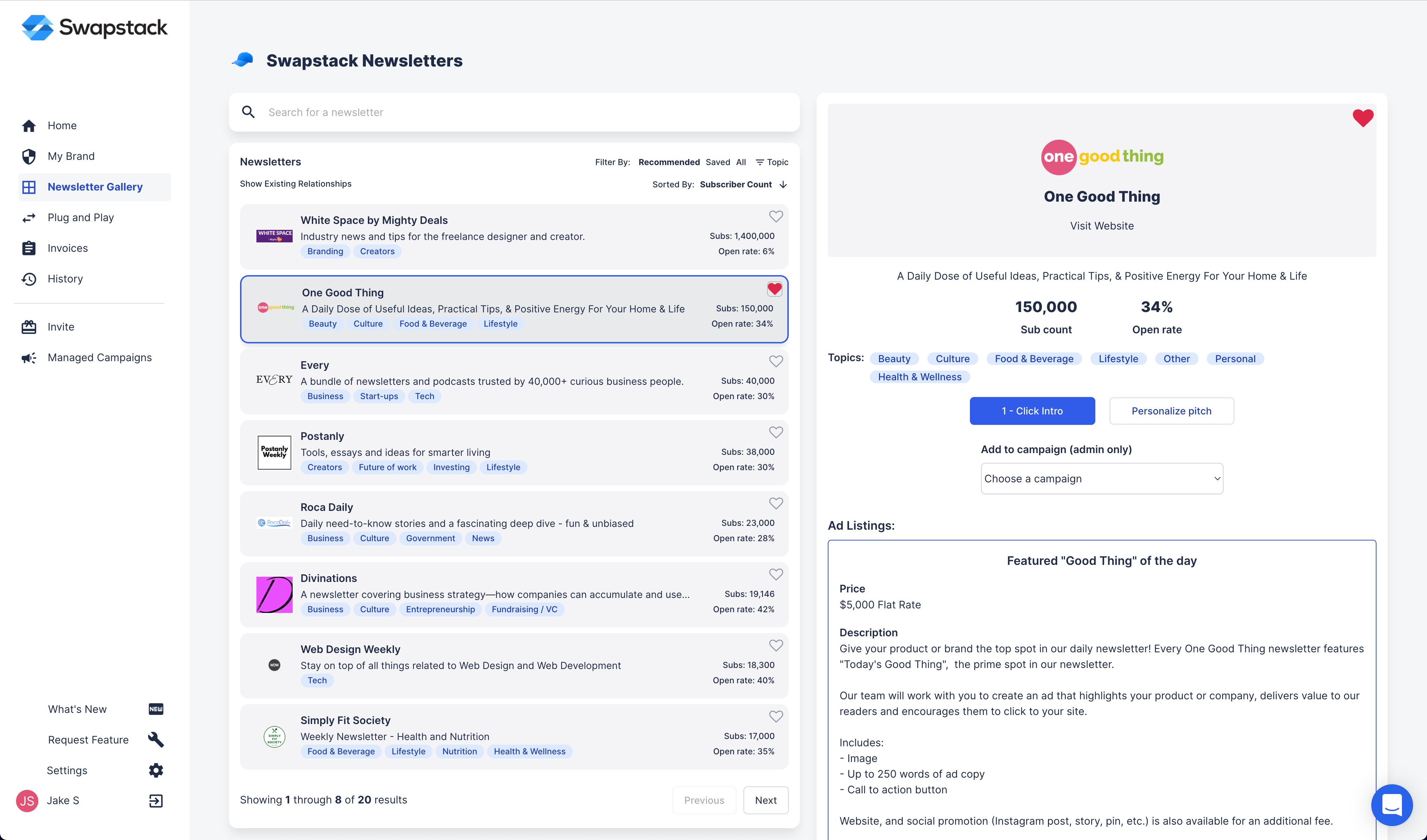
Download Invoices to CSV
This one goes out to all my brands! In the invoices tab, you can now download all to CSV using the nice, big 'Download CSV' button in the top right!
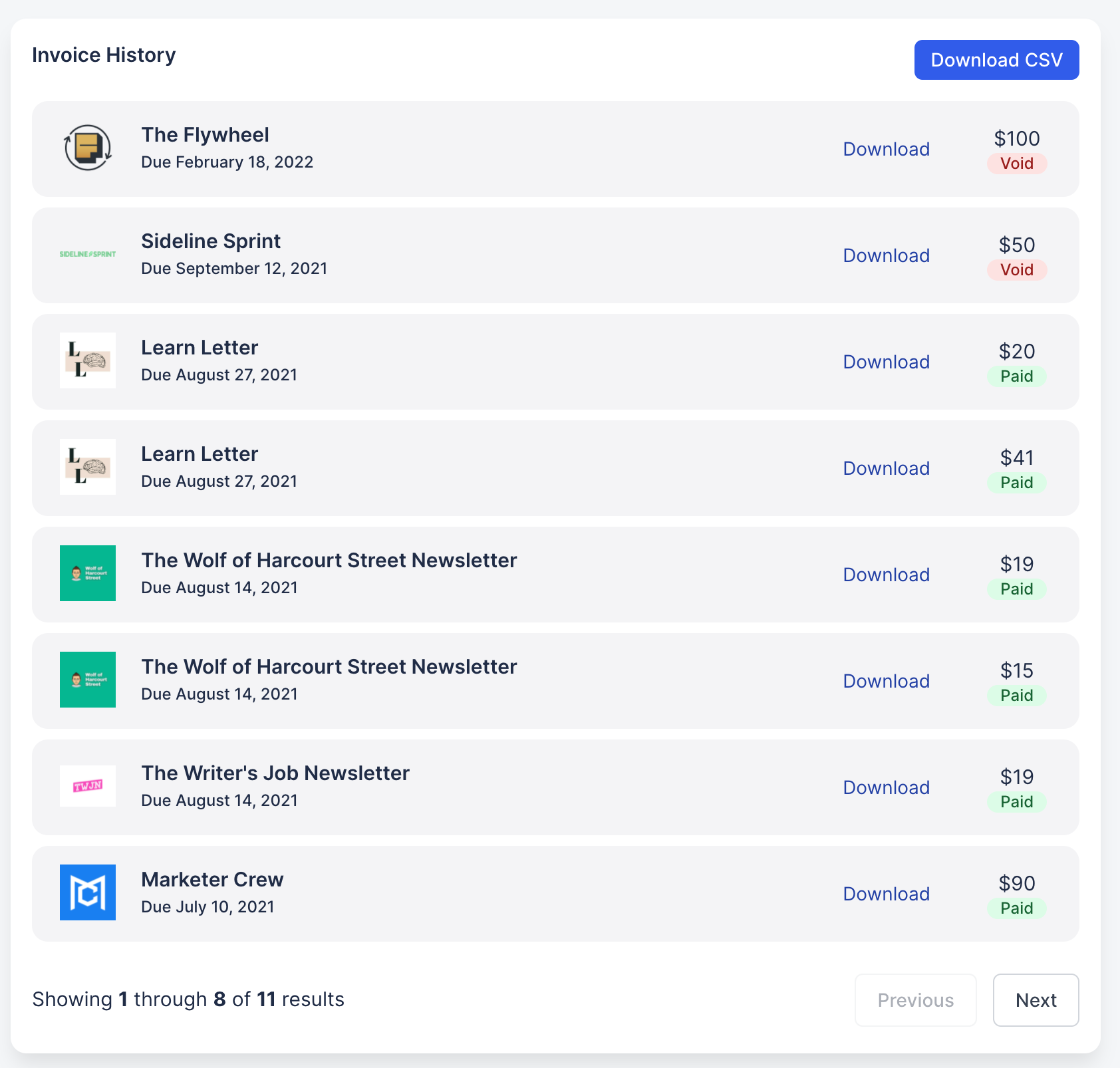
#Brand Gallery Responsiveness
Thanks to our new team member and rockstar Kelly Claus, the brand gallery is now on par with the newsletter gallery in how it looks at difference screen sizes. Thanks Kelly!!
That's it for now - more to come soon!
Load More
→